How to add different types of content to your page.
Adding content
To add content:
- Click the Add Content button.
- In the sidebar, locate the content you wish to add.
- Drag the content to the desired position on the page.
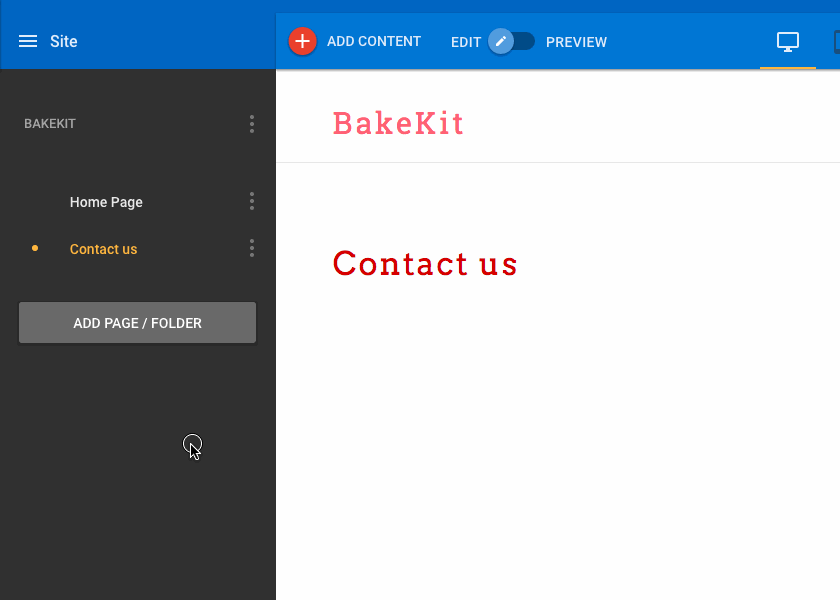
Adding a map to a page
Note: You cannot drag and drop content to the page header or footer.
Editing Content
To Edit Content:
- Move your cursor over the content.
- Click the settings icon
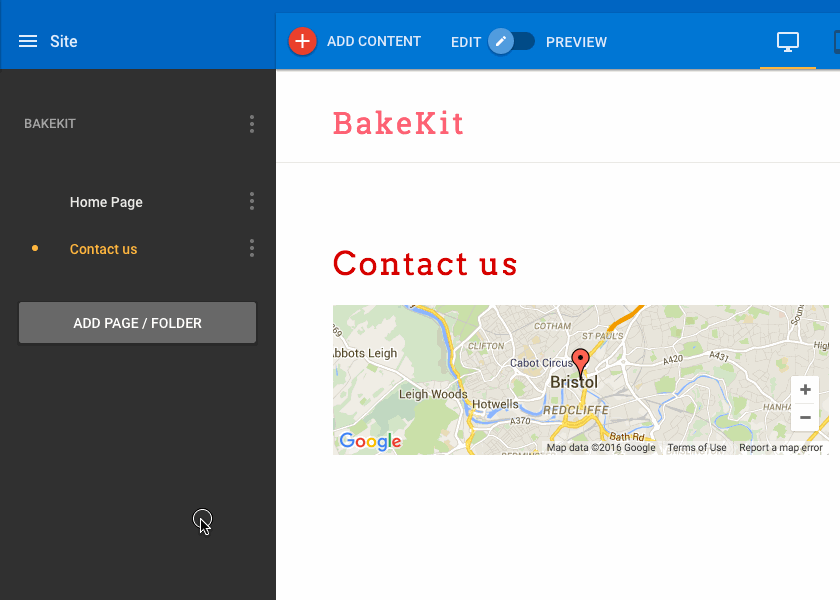
Editing a map on the page
Moving content
To move a piece of content:
- Move your cursor over the content drag icon.
- Click and drag the content to the desired location.
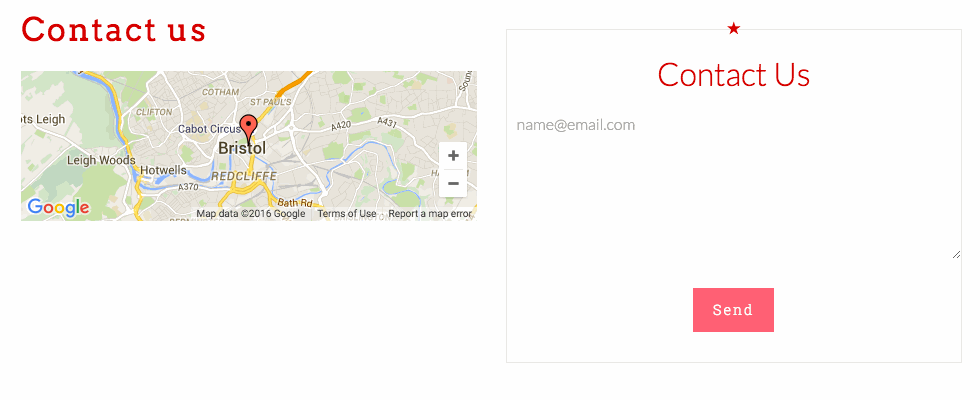 Moving a title on the page
Moving a title on the page
Note: Drag content to the far left or right of the page to create additional columns. You can create up to 4 columns.
