To help protect the safety of your account, we cannot give your login information to you through email, chat, or phone. However, you can reset your password and regain access to your account using the WordPress Hosting password recovery tool.
How to recover your WordPress Hosting password:
- Go to your WordPress Hosting login page. This can be done by going to www.domain.com/wp-admin (where domain.com is replaced by your domain name)
- On the WordPress Login page (illustrated below) click on the link Lost your Password?
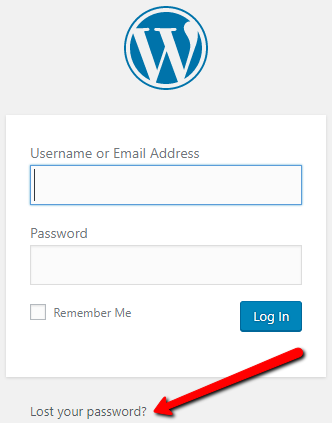
- Enter either your Username or Email address, as prompted, and click on the blue button Get New Password.
Note: If you incorrectly enter your username or password, you will be notified via an error message that states: "ERROR: There is no user registered with that email address." - Wait for the email to arrive and follow the instructions to reset your password.
If you lost your password and do not recall your username or email address:
In the event that you do not remember your username or email address on file then our support team would be happy to assist. Before you reach out to us we kindly ask you do the following:
- Make sure the email address on your name.com account is a valid and working email address. Use this guide to verify and/or update your email address on file:
Finding and updating your administrative email address - Submit a support ticket and explain you are unable to access your WordPress Hosting account and also mention you do not recall your username, password, or what email address may be on file. We will update the email address on file for the WordPress Hosting account to your email address on file for the Name.com account and report back, at which time you can try the lost password tool again.
