If you have already purchased a Google Workspace (formerly G Suite), but need to add additional accounts, then please follow these outlined steps:
- Log in to your Name.com account
- Click the green MY PRODUCTS link, located in the top right of the navigation.
- Click on Google Workspace or G Suite for the domain you would like to add additional accounts to, and it will open up the console page.
- If you need to purchase more accounts, click the blue Add More Users button.
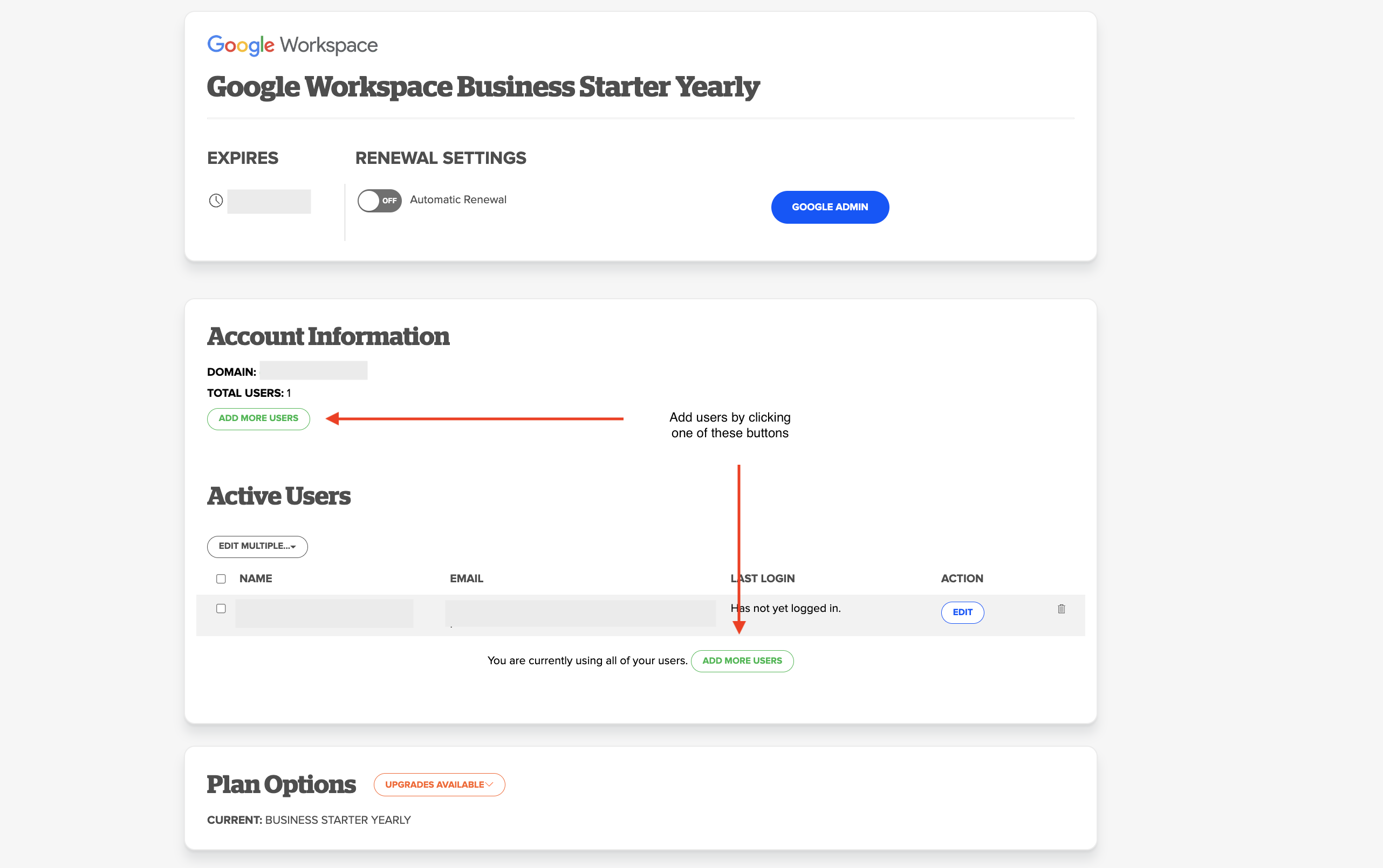
- Once added, you will be walked through the setup process to add additional email addresses.
Purchase professional email and more with Google Workspace.
