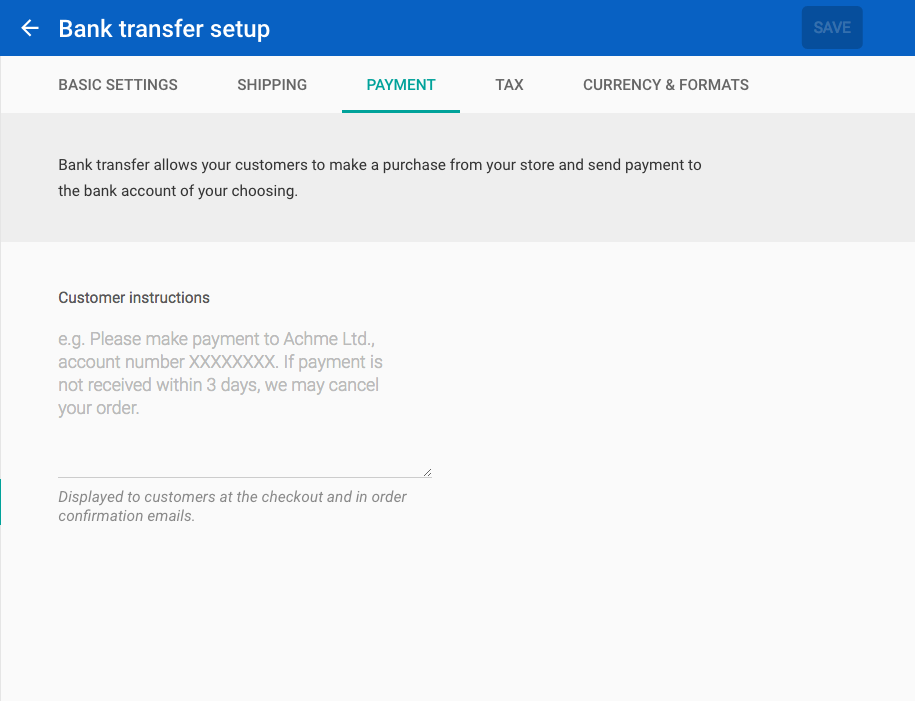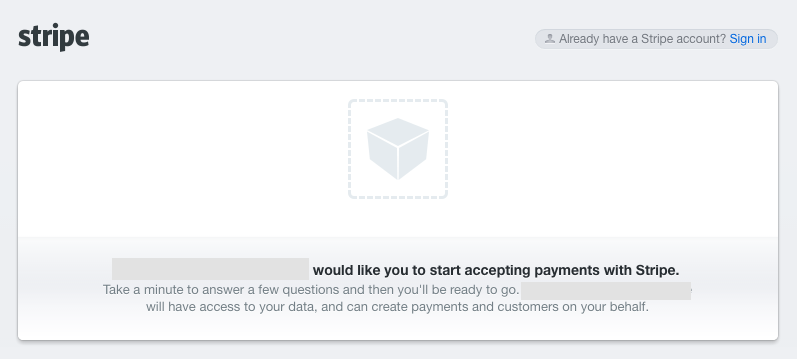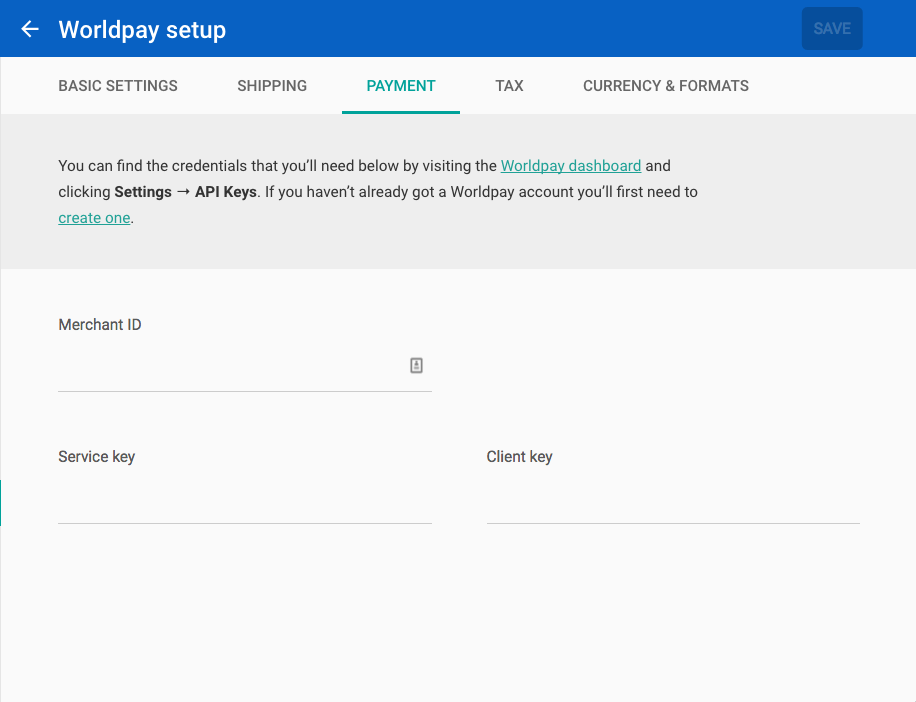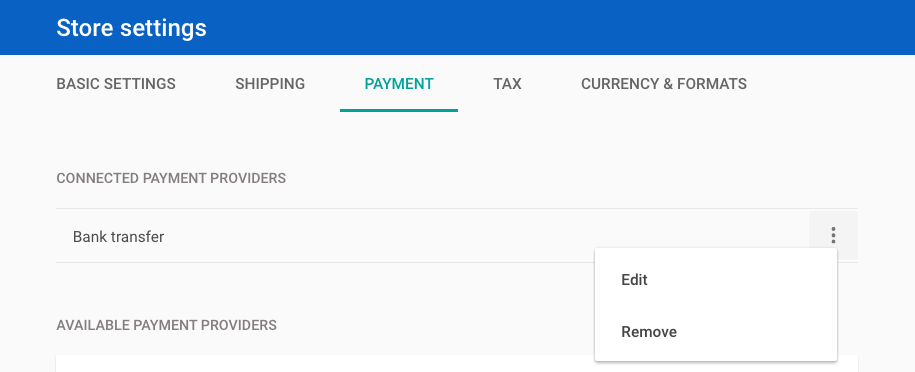Website Builder offers three different ways users can pay on your online store.
Choose a payment option for selling products
Choose a payment option
1. Click the Store icon
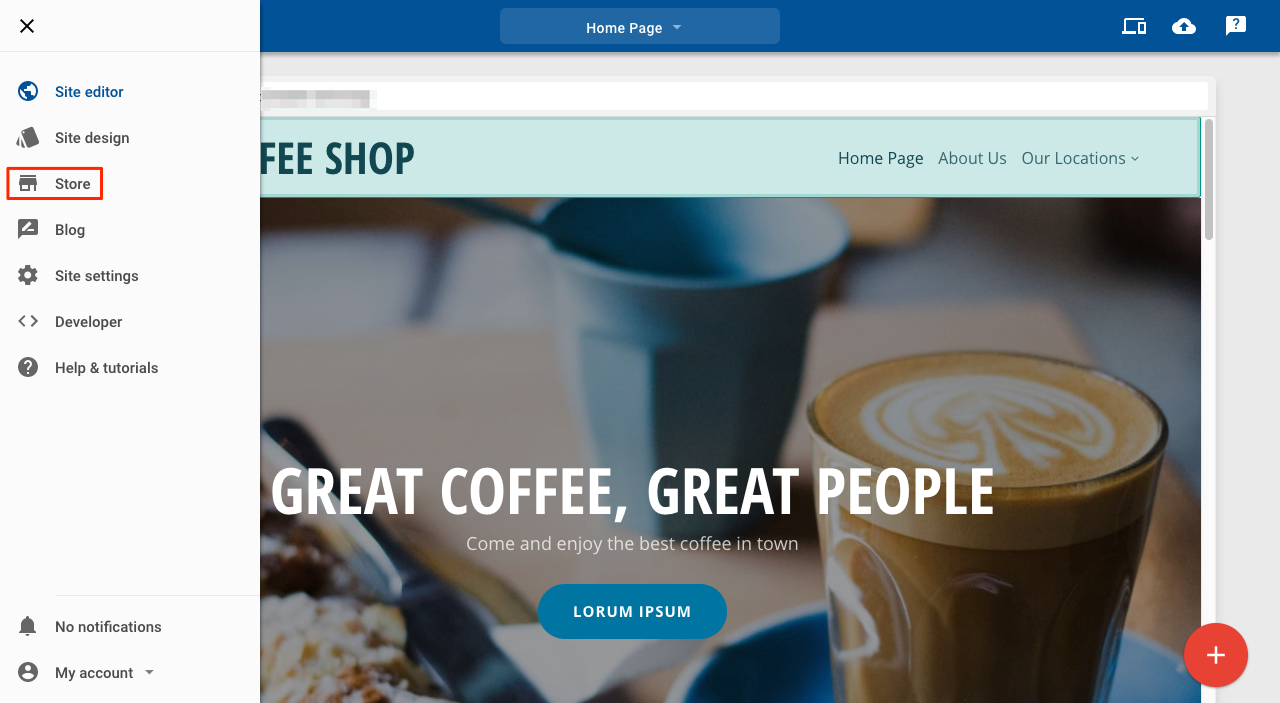
2. Click Settings and then Payment
3. Select one of the available payment methods
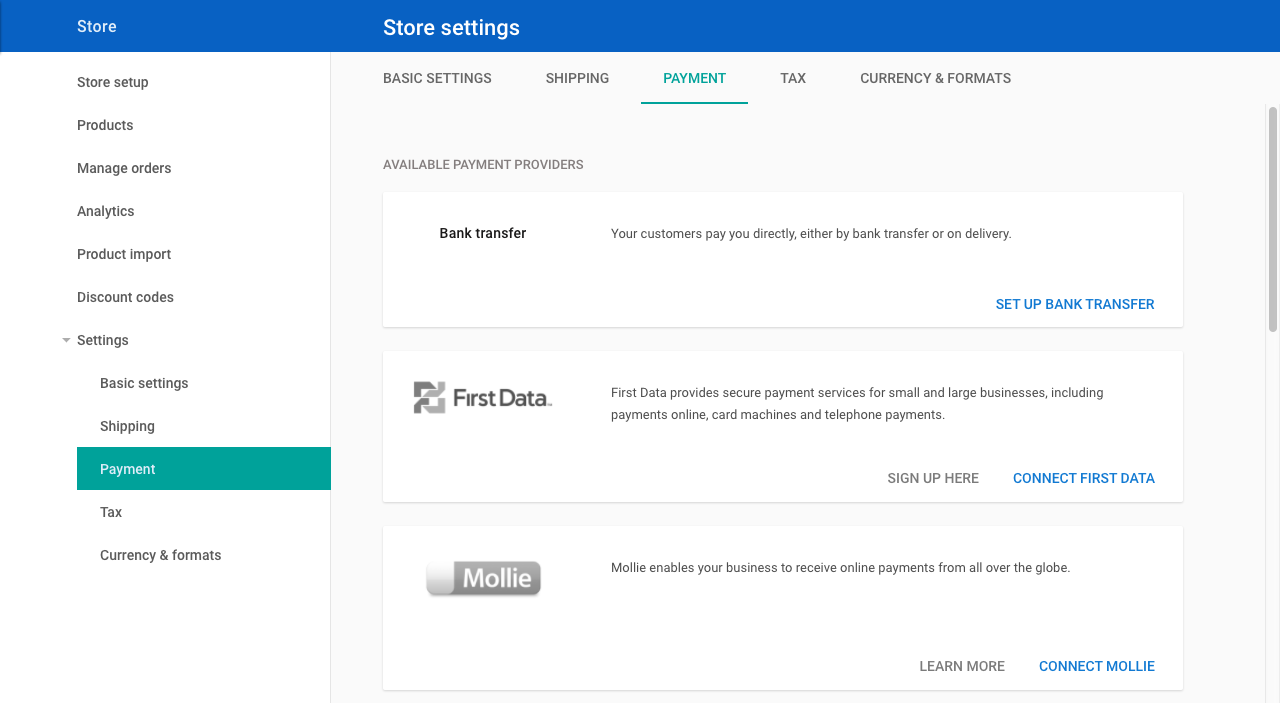
Store settings page
Bank Transfer (Payment on delivery)
Use this payment method if you want your customers to be able to pay you outside of the store application. For example, by paying on delivery or by some other means.
Stripe
Stripe supports payments by using most major credit and debit cards. It is available to customers in Australia, Canada, Ireland, United Kingdom and the United States.
Find out more at https://stripe.com/
Worldpay
Worldpay allows customers to pay with credit or debit cards. To set up a Worldpay account go to https://online.worldpay.com/signup
Managing payment methods
Click the More button ( ⋮ ) at the right side of the payment providers list to amend or remove the payment method.
Choose a payment option for selling products.
How to choose a payment option
- From the Main menu click Store.
- Click Payment.
- Select one of the available payment methods.

Store settings page
Bank transfer (Payment on delivery)
Use this payment method if you want your customers to be able to pay you outside of the store application. For example, by paying on delivery or by some other means.

Bank transfer payment method
Stripe
Stripe supports payments by using most major credit and debit cards. It is available to customers in Australia, Canada, Ireland, United Kingdom or United States.
Find out more at https://stripe.com/

Stripe payment method
WorldPay
Worldpay allows customers to pay with credit or debit cards. To setup a Worldpay account go to https://online.worldpay.com/signup
Worldpay payment method
Managing payment methods
Click the three dots at the right side of the payment providers list to amend or remove the payment method.

Payment method management