All Name.com accounts have a unique account code. This code is primarily used to transfer domains from one Name.com account to another. The account code is an alpha-numeric string and it can be found in numerous locations within your account. To find the account code:
- Log in to your Name.com account.
-
Click on the User icon (
 ), located at the top right, open the drop down menu.
), located at the top right, open the drop down menu.
- Your account code is located near the top right of your screen.
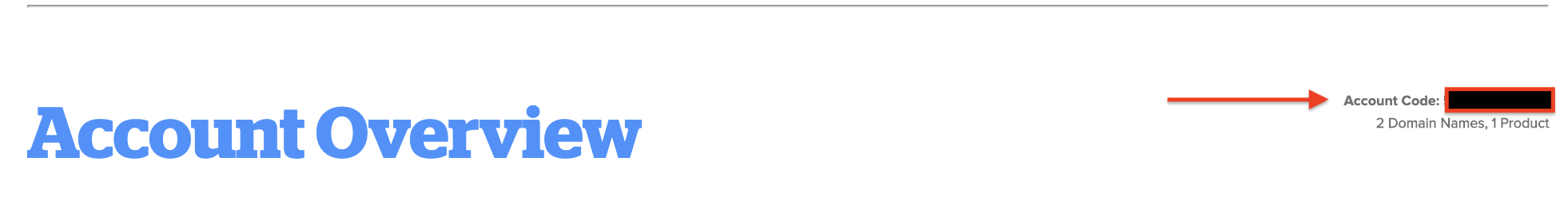
The account code should be a series of numbers, a hyphen, then more numbers with letters. The code should look something like 1234567-890ab1c. You will need to copy the entire account code when internally transferring a domain name.
Note: The account code is necessary for internally transferring a domain name from one Name.com account to another. If you are transferring a domain name away from Name.com, to a different registrar, you will need to obtain the authorization/EPP code.
