To upgrade your hosting account, please follow the instructions below:
- Log into your Name.com account.
- Click the green MY PRODUCTS link.
- Scroll to the Hosting section and then select the hosting package you want to upgrade.
- On the Web Hosting Dashboard page, please click the link for Upgrade Options >>
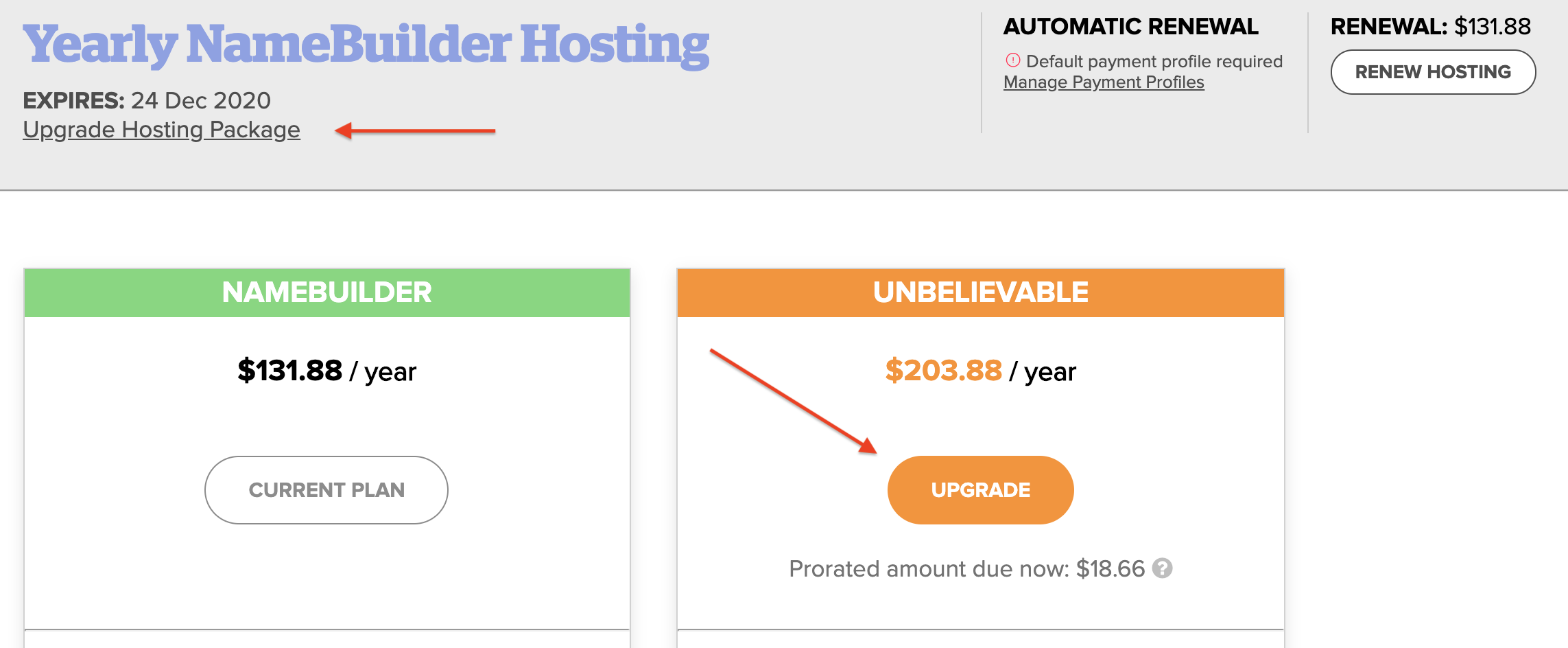
From there, simply follow the checkout instructions to upgrade your hosting package. You will be billed for the difference between what you paid for the current plan and the cost of the new plan. At your next renewal, you will pay the full price of the new hosting plan.
