Occasionally, someone orders an SSL certificate they don't need and wants to cancel the purchase.
- If the certificate has not been issued yet, or you have a Comodo SSL, please send an email from the administrative email address on the account or submit a ticket and we can cancel and/or refund you.
- If the SSL certificate is already issued and is a RapidSSL or Geotrust certificate, you can cancel it using these steps:
- Click on the link here. Enter the required information, and click Continue. If the information was correct it will take you to the next screen where you can click on a button to Request Access.
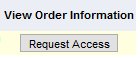
Note: If you get a red error message at the top, stating Cannot validate the information you submitted. then please try a different email address or try the domain with and without "www." in front of it.
- Once successfully submitted, you should receive an email soon after with a link to your user portal. Click the link and it will automatically log you in. You have ~24 hours to click the link.
- In your user portal, there will be a button at the top to Cancel Order.
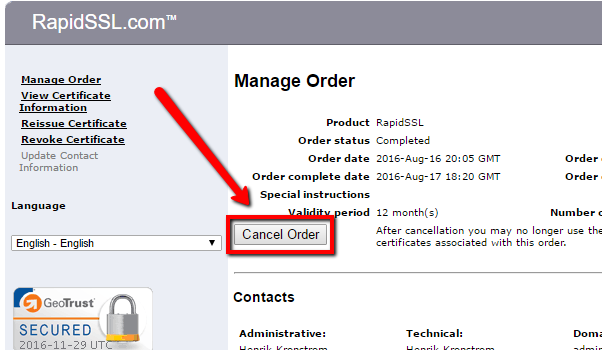
Once clicked, the order is canceled but it is not automatically removed from your Name.com account. To have it removed, please submit a support ticket and clarify you have canceled the certificate and want it removed.
