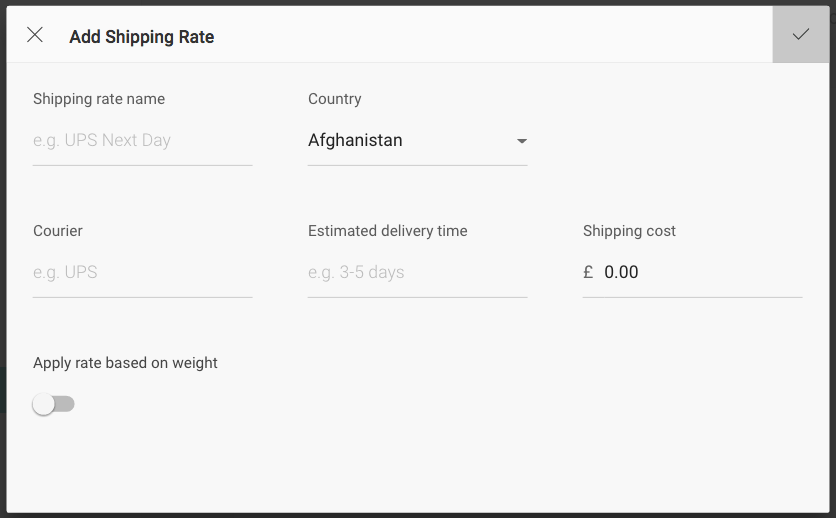In Website Builder, you can set Shipping Rates and Weight and other product-oriented store settings.
When a customer purchases an item from your store, you can offer them multiple shipping options
To add a shipping option:
- On the Store settings page, click the Shipping tab
- Click the Add Shipping Rate button
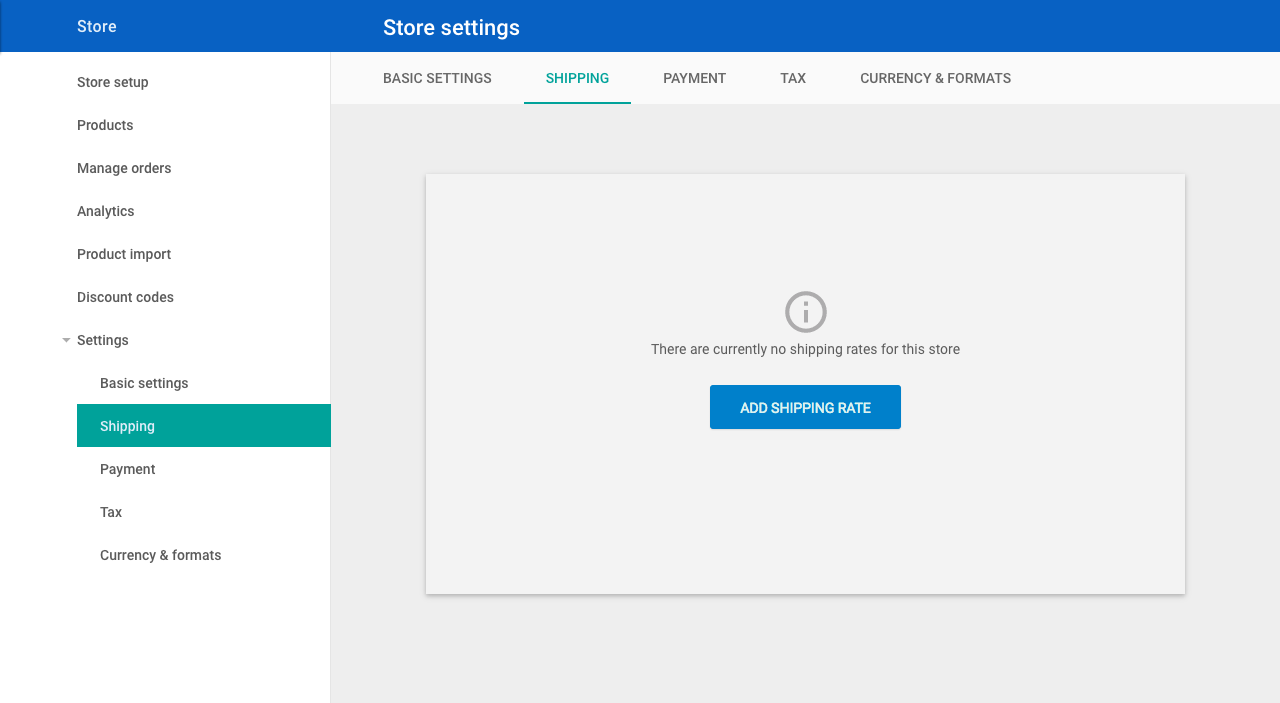
Add shipping rate
This button will show the settings for Name, Destination, Courier, Estimated delivery time and Shipping cost.
Applying rate based on weight
If the cost of shipping varies by weight, toggle Apply rate based on weight
Weight units
The default unit for weight is grams. This can be changed to kilograms, pounds or ounces. Go to Store settings and select the Currency & Formats tab.
When a customer purchases an item from your store, you can offer them multiple shipping options.
To add a shipping option:
- On the Store settings page, click the Shipping tab.
- Click the Add Shipping Rate button.

Store settings page
This button will show the settings for Name, Destination, Courier, Estimated delivery time and Shipping cost.

Shipping rate options
Applying rate based on weight
If the cost of shipping varies by weight, set the Apply rate based on weight switch to on.

Weight based shipping
Note: The default unit for weight is grams. This can be changed to Kilograms, Pounds or Ounces. Go to Store settings and select the Currency & Format tab.