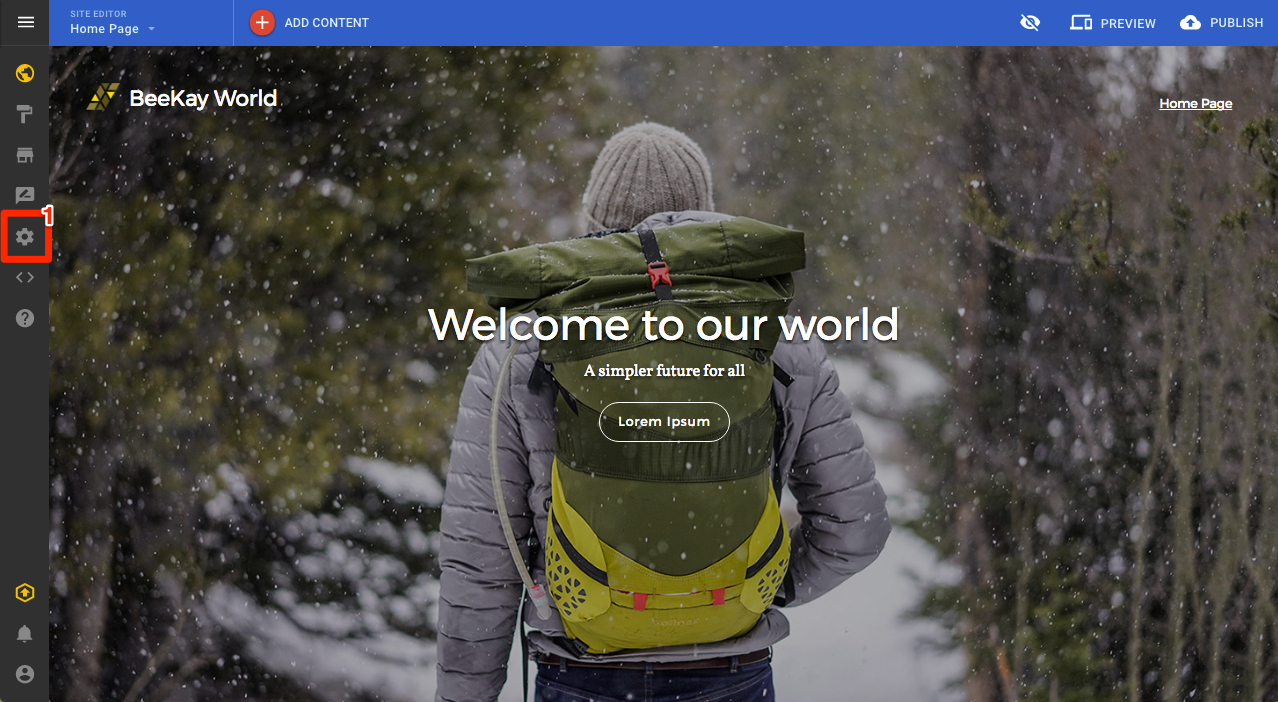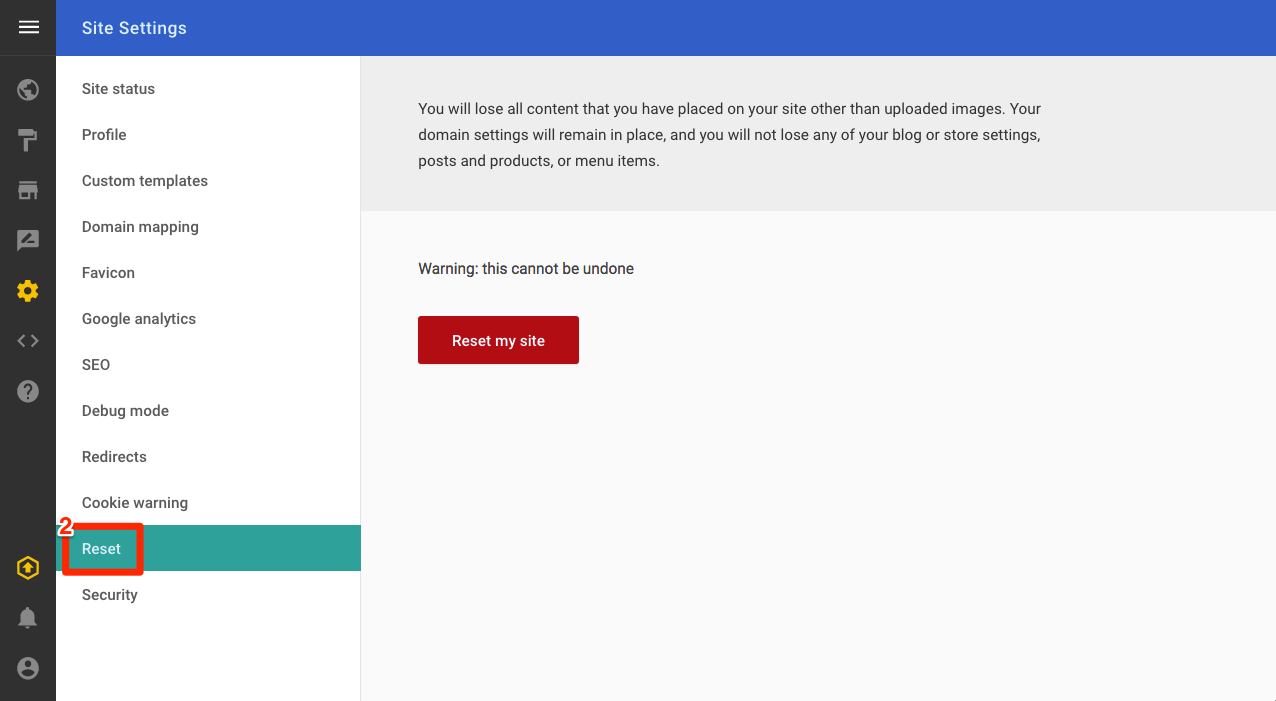This KB article outlines the steps on how to reset your site for v8 and v10. Please check your version and here.
A site reset will:
- Clear all site content
- Restore the current template by clearing any changes to fonts, styles, and colours
After a reset is complete:
- Text content will be deleted
- Images will be removed from the page but remain present in the image source panel
- Blog posts will remain present in the blog application
- Products will remain present in the store application
- Domain and account settings are unchanged
To reset your site
1. Click Site settings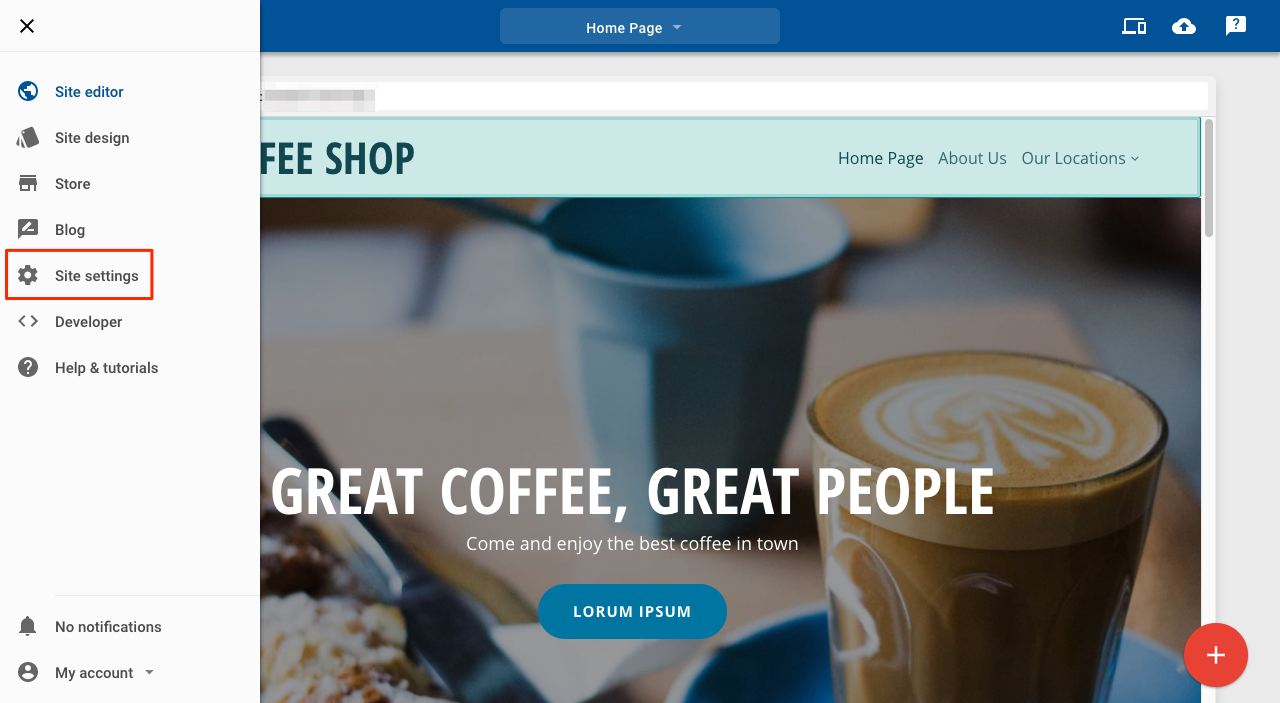
Site settings
2. Click Reset and then click the Reset my site button
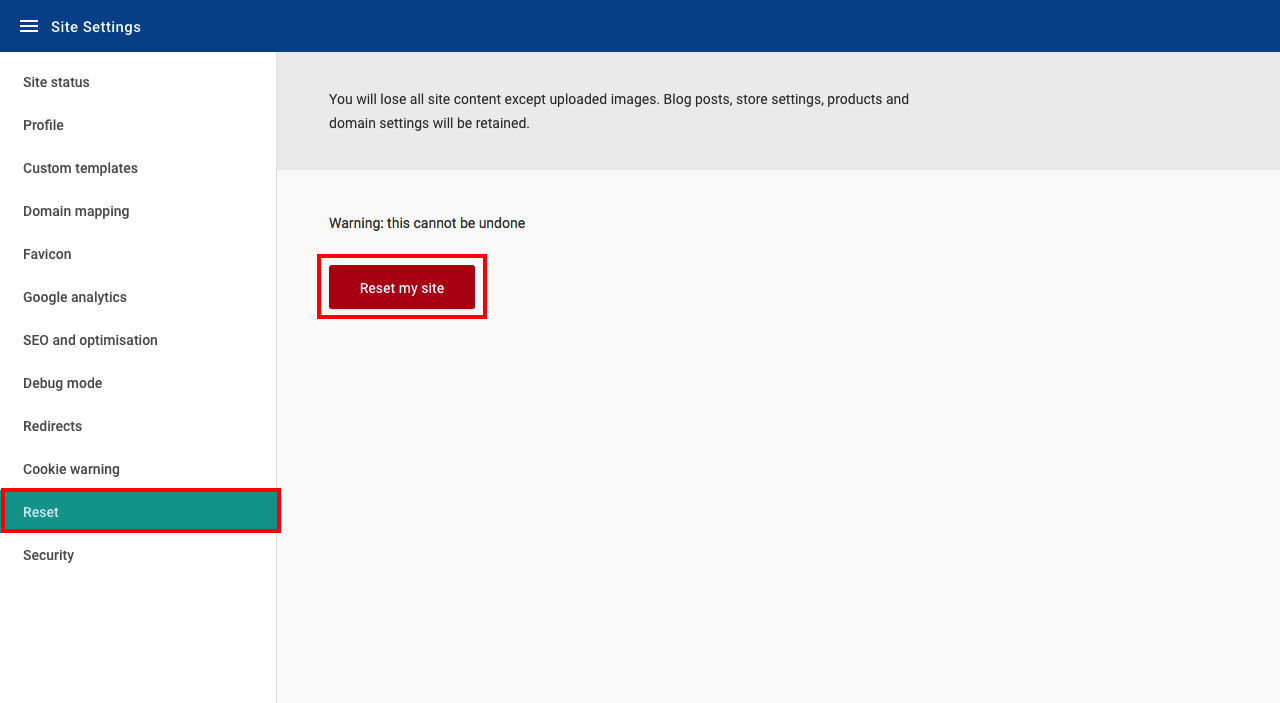
Reset site
A site reset will clear all site content and restore the current template by clearing any changes to fonts, styles and colors.
After a reset is complete:
- Text content will be deleted
- Images will be removed from the page but remain present in the image source panel
- Blog posts will remain present in the Blog application
- Store products will remain present in the store application
- Domain and account settings are unchanged.
To reset your site
1. Click Site settings2. Click Reset and then click the Reset my site button