Business Gmail, productivity & collaboration
Google Workspace For Domains
Smart collaboration tools, all in one place. Google Workspace offers Gmail for Business and Google Cloud storage, plus shared calendars, meeting tools, Docs, and more—all connected to your domain name.
Choose a plan
Choose a plan that is best for you
Key Features
- Drive 30GB cloud storage space per user
- Meet Video & voice conferencing (100 participants)
- Gmail Business email
- Calendar Shared calendars
- Chat Secure team messaging
- Docs Word processing
- Sheets Spreadsheets
- Slides Presentation builder
- Forms Professional surveys builder
- Sites Website builder
- Keep Shared notes
- Currents Engage employees
- Apps Script Automate, integrate, and extend with Google Workspace
Key Features
- Drive 2TB cloud storage space per user
- Meet Video & voice conferencing (150 participants + recording)
- Gmail Business email
- Calendar Shared calendars
- Chat Secure team messaging
- Docs Word processing
- Sheets Spreadsheets
- Slides Presentation builder
- Forms Professional surveys builder
- Sites Website builder
- Keep Shared notes
- Currents Engage employees
- Apps Script Automate, integrate, and extend with Google Workspace
- Cloud Search Smart search across Google Workspace
Google Workspace sales are for a limited time only.
NOTE: Your Google Workspace plan begins immediately and is non-refundable. Inboxes added after the initial purchase will be billed at full price. Normal renewal rates apply. Promotion cannot be applied to Google Workspace if a free trial has already started. Prorated refunds for purchases outside of promotional period not permitted. Google Workspace is billed annually.
Why choose Google Workspace?
Professional Gmail
Know what’s better than Gmail? A Gmail inbox without the @gmail address. Take your Google business domain and use it to create addresses like yourname@yourdomain.com or hello@yourdomain.ninja. You still get all of Gmail’s awesome features, but now you’re promoting your website with every message you send when you add a domain to Google Workspace.

Work from any device
Have you ever tried to open a document that was created in a program that you don’t own, or on an operating system that you don’t use? When you work in Google Docs, Sheets, and Slides, your work looks exactly the same on every device, and can be accessed from anywhere. It makes sharing and collaborating easy. All your files are available in Google Drive, and you get at least 30GB of storage per user.

Stay in touch
Google Meet video calls let you meet face-to-face with clients thousands of miles away. Video meetings are automatically integrated with Calendar events, making it simple to connect with internal team members or external customers. Meet makes team meetings and presentations simple and has the ability to scale. Choose a Business Standard plan for access to breakout rooms, co-moderation, recordings, and more.
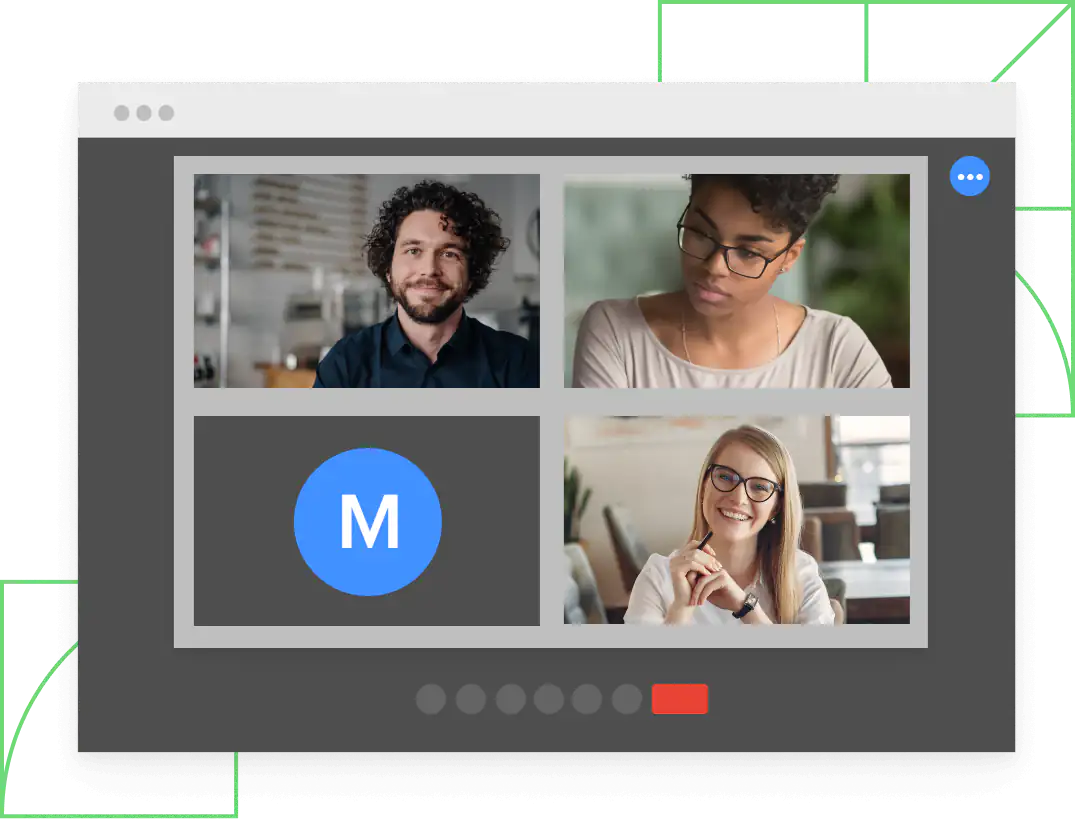
Still unsure which email plan is best for you? See how Google custom email compares to other Name.com email products.
Google Workspace FAQ
Can I upgrade my Business Starter plan to Business Standard?
Yes, you can upgrade from Business Starter to Business Standard at any time. You’ll just pay a prorated difference between the two plans. Downgrades are also available but only go into effect at the end of your current Google Workspace term.
Once I set up Gmail via Google Workspace, can I change the primary domain associated with that account?
Changing the domain associated with your Google Workspace email is a little complicated, but it can definitely be done. You’ll need to follow the steps in your Google Admin portal to set your account up with a new domain. Learn more
How do I add the right DNS records for Google Workspace?
Once you set up Google Workspace with a domain, you’ll need to add MX records before you can send or receive emails. Use Name.com’s DNS template for Google Workspace for an easy setup process. Learn more
Can I add more accounts to Google Workspace?
Additional inboxes can be added to your Google Workspace plan at any time. Simply click the Add More Users button on the Google Workspace product page in your Name.com account to add more inboxes. Learn more
What additional features are included with Google Workspace?
Formerly known as G Suite, Google Workspace offers customers more than just Gmail services. When you purchase a Google Workspace plan, you’ll also get access to Google’s suite of productivity tools. Enjoy real-time collaboration on documents, the Meets and Chat interfaces, and ample online storage.