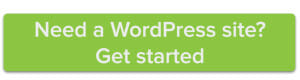Blogging has become incredibly popular over the past few years, and can be a great source of information and entertainment for online users. If you’d like to start your own blog for fun or for business purposes, WordPress is one of the best platforms available for hosting your website. Let’s walk through the steps it takes to start your own blog on WordPress.
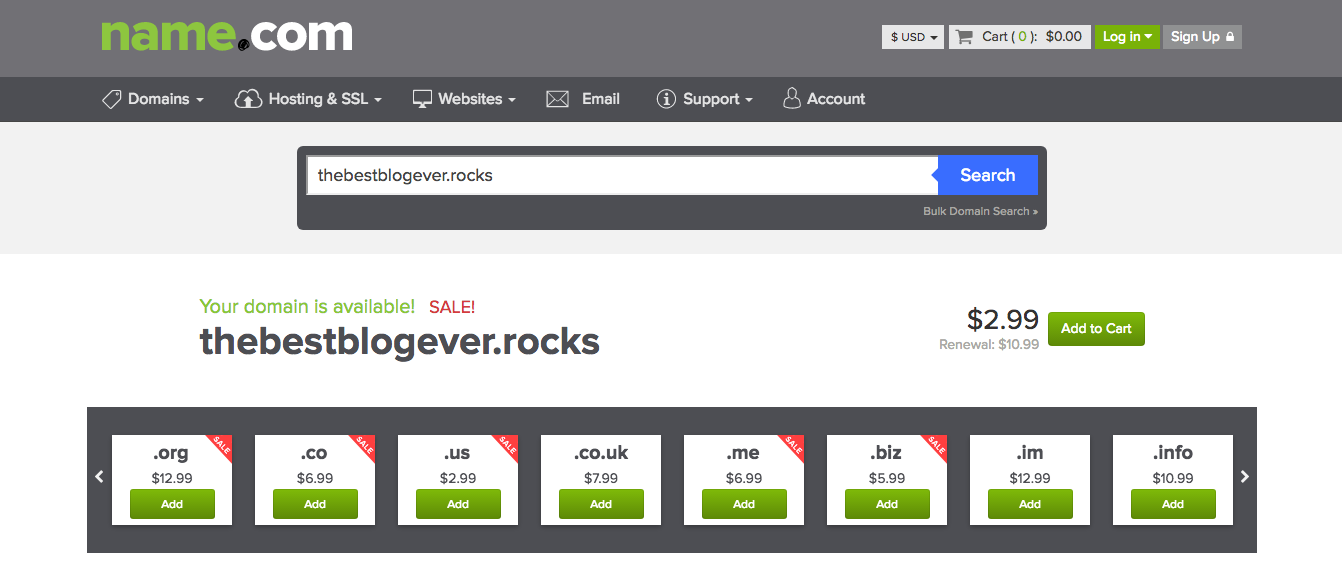
Register a domain
The first thing you’ll need is a great domain name, which is basically the URL people will use to navigate to your blog. The easiest way to tell if the domain you’re interested in is available is to pull up a domain search and type in the URL you’re interested in into the search bar. If it’s available, great! If not, you may need to come up with creative alternatives for your domain.
Keep in mind that a great domain is easy to remember and type, doesn’t use too many special characters, and is relevant to your audience or subject matter.
Choose a WordPress plan
With your new domain in hand, you’re ready to set up WordPress hosting—but there are a couple options you can choose from depending on your level of website expertise. People who want the full WordPress experience and the creative freedom to fiddle with their website’s HTML and CSS can opt for a regular hosting plan where they can install WordPress manually. The set up process for this version of WordPress is pretty simple and you’ll be able to enjoy added perks like custom email addresses.
However, if you’re more interested in sticking to the basics, WordPress hosting through RapidPress might be a better idea. With this plan, set up will be taken care of for you, and we’ll only show you the tools you need for front end management. Although this plan does not offer FTP access, it’s an easier-to-use version that’s great for website beginners.
You can use this chart to compare the two products (and several more) to determine which plan is right for you. Once you’ve decided, add it to your cart and check out before being guided through the set up process.
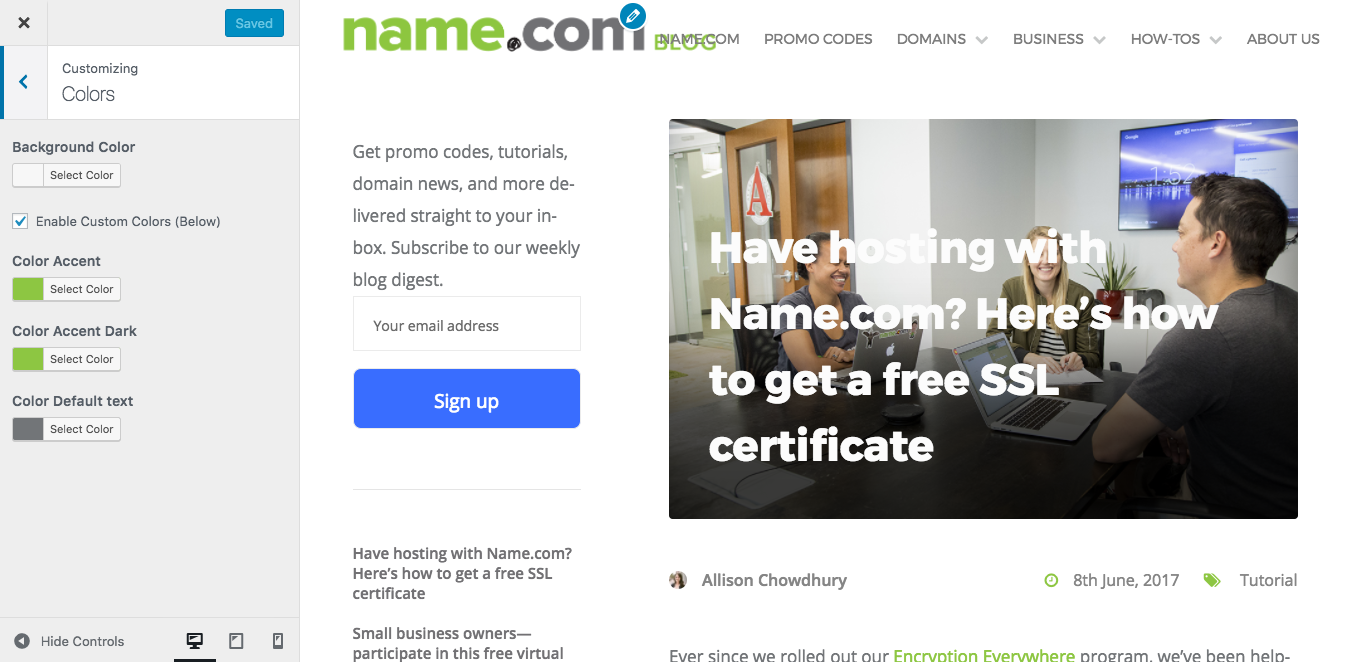
Find a template you love
One of the best things about starting a blog on WordPress is the fact that there are tons of ways to customize your site. This starts with templates, which make it simple to get a look and design that you love without having to code it yourself or hire someone else to do so for you. There are thousands upon thousands of WordPress templates available, with some free to use and others available at a modest price.
When choosing a template, keep your content and subject matter in mind. A blog that covers world politics might look out of place with a sparkly rainbow background and a template that’s intended for text heavy content will look similarly strange if you try to use it for a photography blog.
Customize your website
Now that you have the framework in place, start making your website truly yours with personal touches. Change up your templates color scheme, add social media links for platforms you’re active on, and figure out which topics you’re going to write about to create categories. Make sure you create About and Contact pages so people can learn more about you and the intent of your blog and get in touch with you. If you’re not quite sure where to start, see how some of your favorite blogs are structured and aim to emulate them (without plagiarizing their content of course).
Get blogging
You did it! Give yourself a high-five.

Now that you have an outlet for your thoughts and ideas, start posting regularly on your blog. Creating a content calendar or simply planning how frequently you’re going to post can help you formulate goals and get into the routine of adding content to your blog. Share your blog link with family and friends to help you get started, and use social media to promote new posts when they come out.
Creating a successful blog doesn’t happen over night, but the hardest part is getting started. Follow these steps for a pain free experience while creating your WordPress blog and start getting your thoughts online.