Per ICANN requirements registrant contact details must be validated. Contact information won't be updated until the changes have been verified. Below are the steps on how to complete this process:
- Change your contact information.
- A pop up will ask if you wish to use validate using your email or phone:
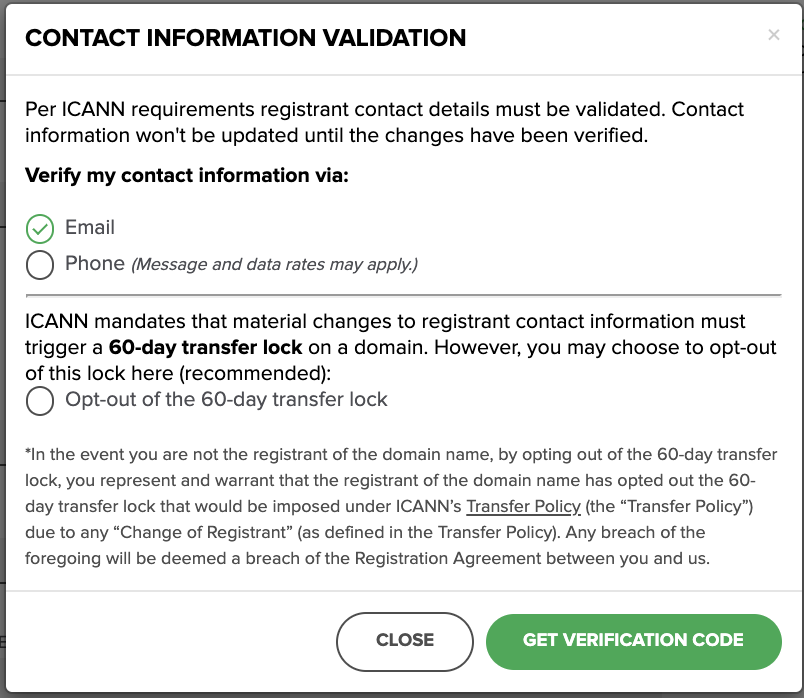
-
-
Phone Instructions - ICANN mandates that material changes to registrant contact information must trigger a 60-day transfer lock on a domain. Checking the box will opt out of this lock and is recommended.
Select the Phone option, select your preferred language and click Get Verification Code. A text message (SMS) call will be placed to the number you entered on the contact form with a 4 digit code. Enter this code in the text box and click Verify. A notification of success with a green checkmark will indicate if you completed the process correctly.
Note: If you do not receive the code or enter it in successfully, a call will be placed to the number which will read out the code.
OR
-
Email instructions - ICANN mandates that material changes to registrant contact information must trigger a 60-day transfer lock on a domain. Checking the box will opt out of this lock and is recommended.
Select the Email option, and click Get Verification Code. An email will be sent to the email address you entered on the contact form with a 6 character code. Enter this code in the text box and click Verify. A notification of success with a green checkmark will indicate if you completed the process correctly.
-
Phone Instructions - ICANN mandates that material changes to registrant contact information must trigger a 60-day transfer lock on a domain. Checking the box will opt out of this lock and is recommended.
- An email with the subject line Confirmation: Registrant contact information changes will be sent to the new and previous email address on file for confirmation and security purposes. If you ever receive one of these emails and you did not update your contacts, please contact name.com support immediately.
