Name.com's domain bulk management tools allow you to make changes to Domain settings, DNS records, and much more.
- Log in to your Name.com account.
- Click on the MY DOMAINS link, located on the top right of the navigation.
- Check or tick the box to the left of each domain name you would like to change the settings for.
- With your domains selected, click on the blue Bulk Tools button and then click on the action you would like.
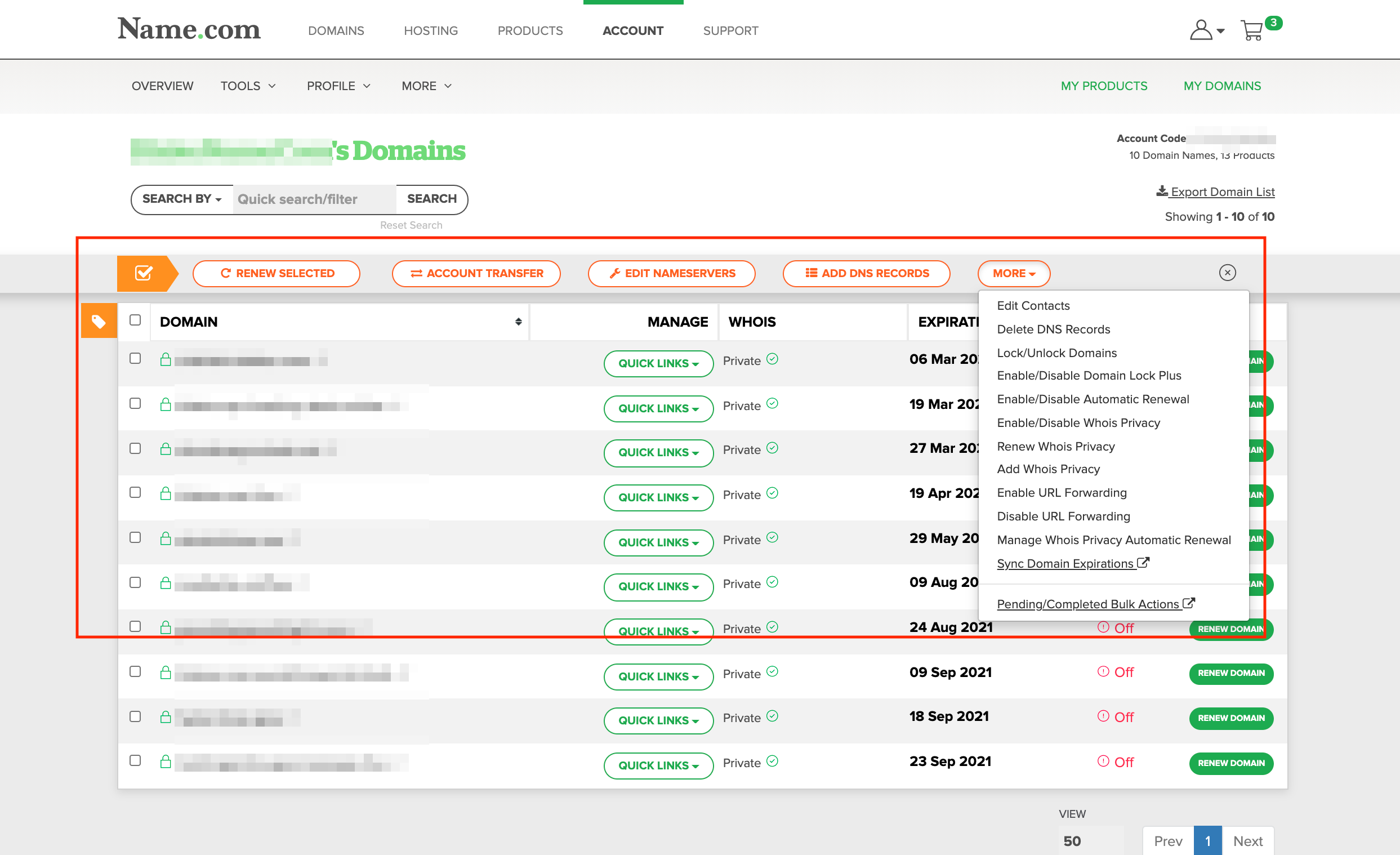
-
- Renew Selected: You can select multiple domains and add them to your cart. Note: If this is a large list of domains it can take a few extra moments to process, thank you for your patience.
- Account transfers: Move many domains from one Name.com account to another Name.com account or an existing subaccount. Also, known as Internal Transfers, you will also need to know the Account Code for the destination account.
- Edit Nameservers: This will delete the existing nameservers and add your new ones. Enter up to nine nameservers.
-
More:
- Add DNS Records: Add the Type of Record, Response (answer), and host.
- Bulk Edit Contacts: Update the contacts for all the selected domains.
- Bulk Delete DNS Records: Delete selected domain DNS records (A, CNAME, MX, NS, TXT, SRV, AAAA) by including the Answer (Response) and Host. Note, leaving a field blank will treat it as a wildcard. Wildcard records will forward all unassigned subdomains to the location of your choice. To create a wildcard record, simply add * in the subdomain field.
- Bulk Domain Lock Unlock: A registrar lock prevents unauthorized, unwanted, or accidental transfers of domain names. Unlocking domains allows them to be transferred.
- Enable/Disable Domain Lock Plus: Domain Lock Plus offers the highest level of domain security available. Prevent unauthorized domain transfers, contact changes, and nameserver updates by locking your domains from a single place. Once you’re ready to access your domains, unlock them securely via Two-Step Verification.
- Enable/Disable Automatic Renewal: See this help article for full instructions. You must have an active default payment profile to enable Automatic Renewals.
- Enable/Disable Whois Privacy: When you purchase a domain, ICANN mandates that your registrant information (name, email, phone number, etc.) be publicly listed. Whois Privacy will hide those details and protect your information.
- Renew Whois Privacy: Note: The expiration date of the Advanced Security product that provides Whois Privacy must always match the domain. Renew the domain first if you get errors when using this tool.
- Add Whois Privacy: When you purchase a domain, ICANN mandates that your registrant information (name, email, phone number, etc.) be publicly listed. Add Whois Privacy to your domains to hide those details and protect your information.
- Enable URL Forwarding: Enter the URL forwarding settings for a domain or subdomain, with Masked or Redirect, Forwards To and Title.
- Disable URL Forwarding: This tool works for domains and subdomains.
- Manage Whois Privacy Automatic Renewal: You must have an active default payment profile to enable Automatic Renewals on this domain.
- Domain Expiration Sync: Domain Sync is only available for .COM and .NET domains at this time.
-
Bulk Management Status: Review the most recent bulk changes to domains that are processing or completed. Sometimes an Email will be sent to confirm the Bulk Management Request Fail. The email will contain information that is also present in the Bulk Management Status area.
Note: Some of these Domain Bulk Tools can also be found in the Name.com API.
