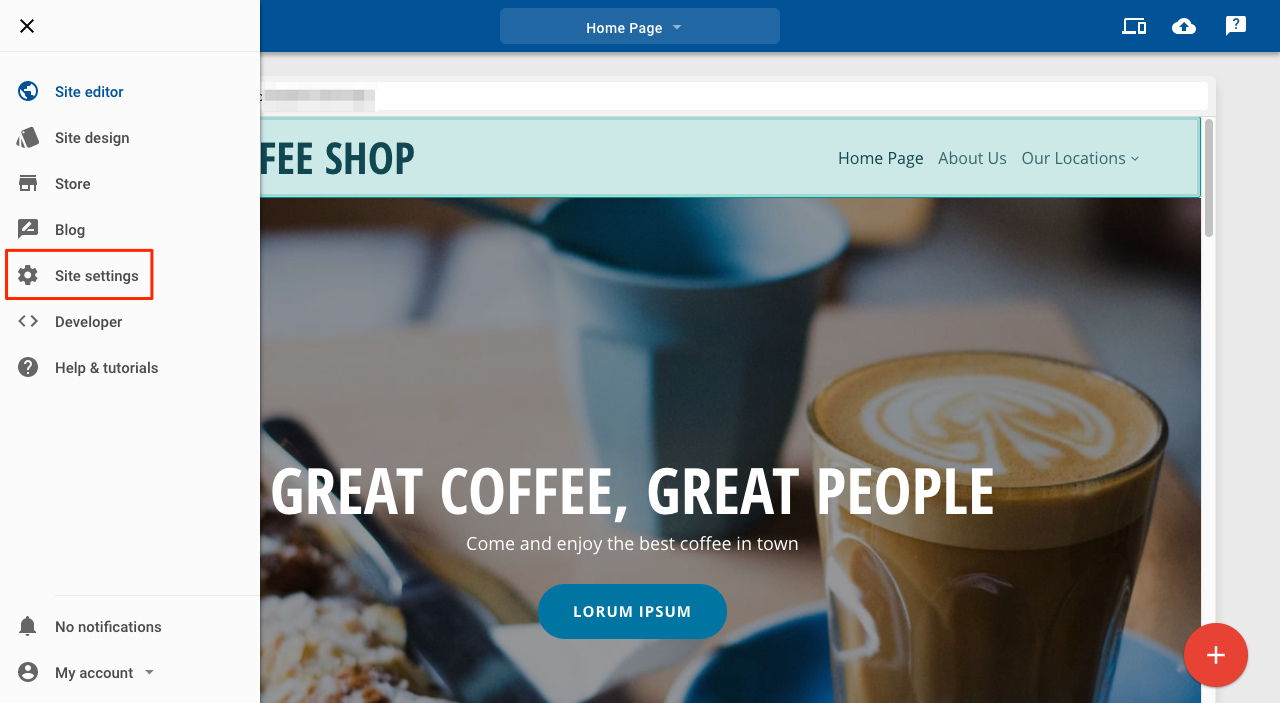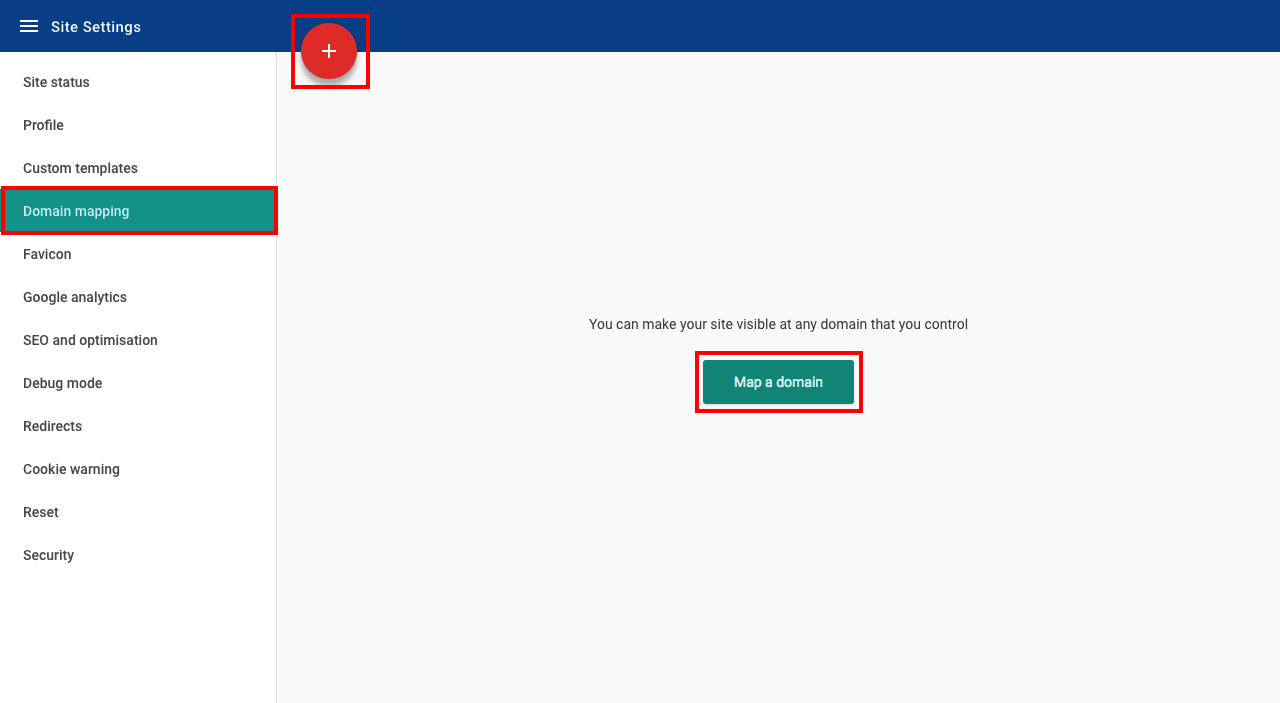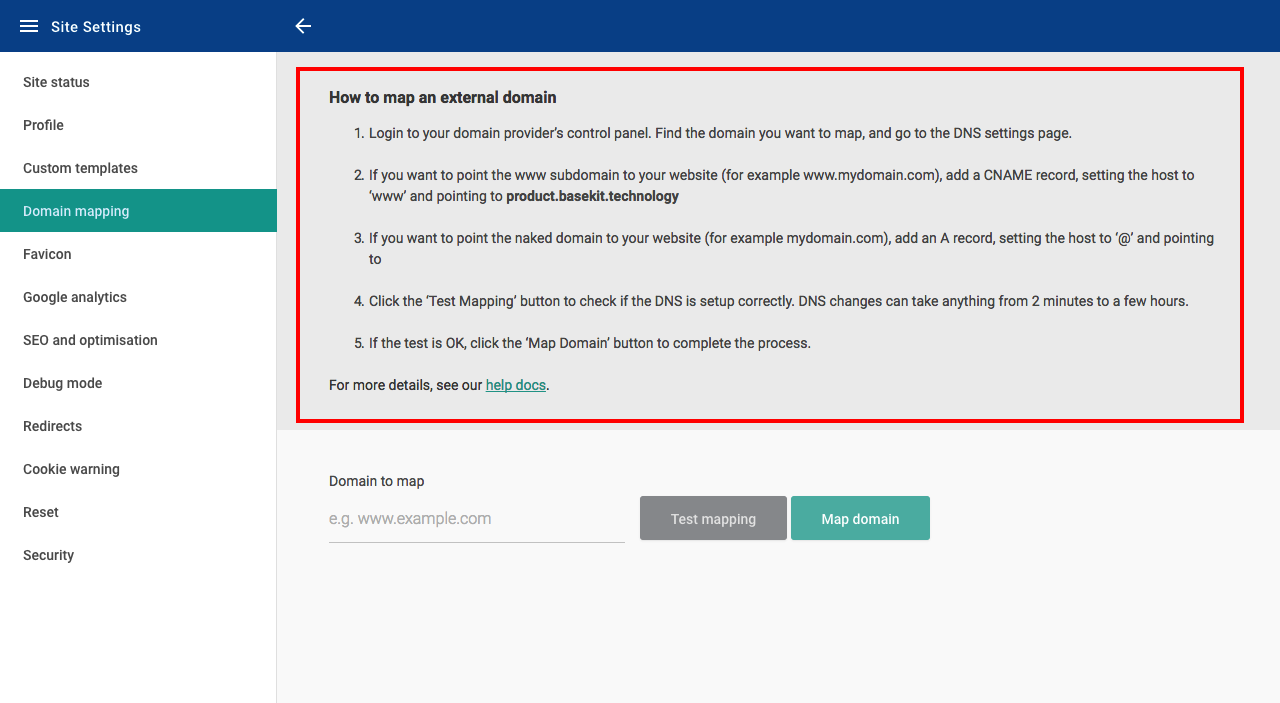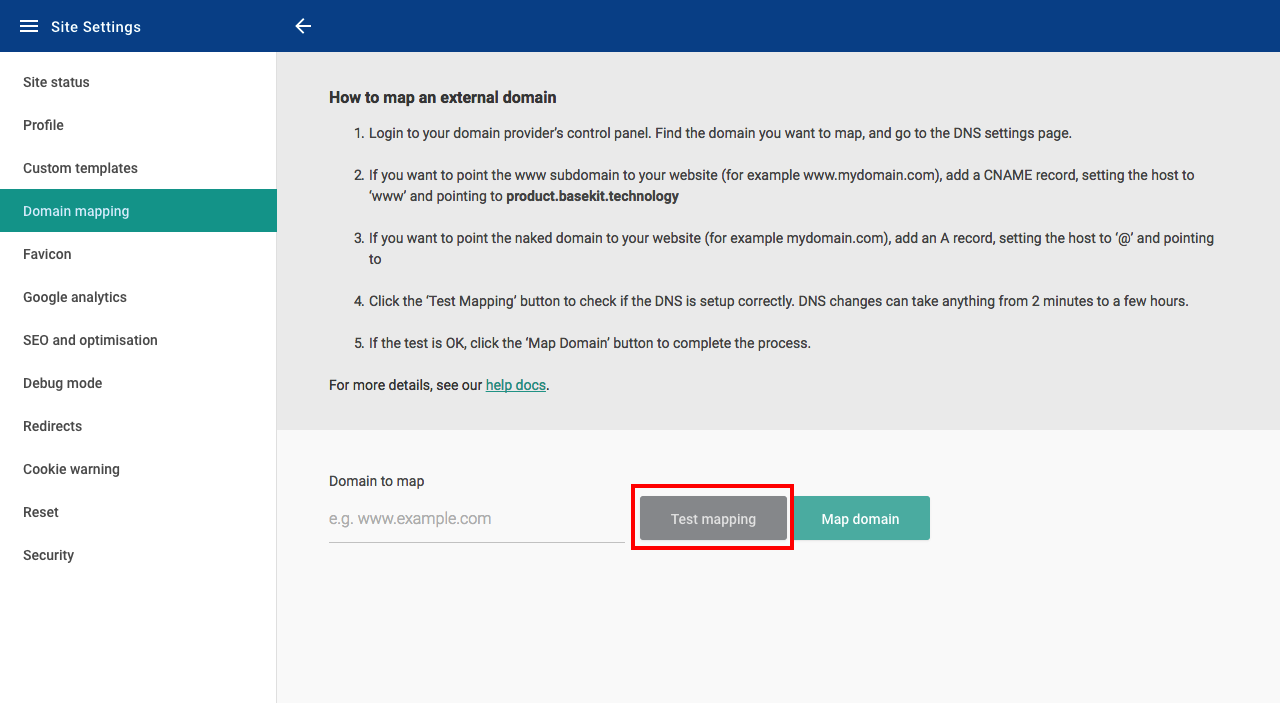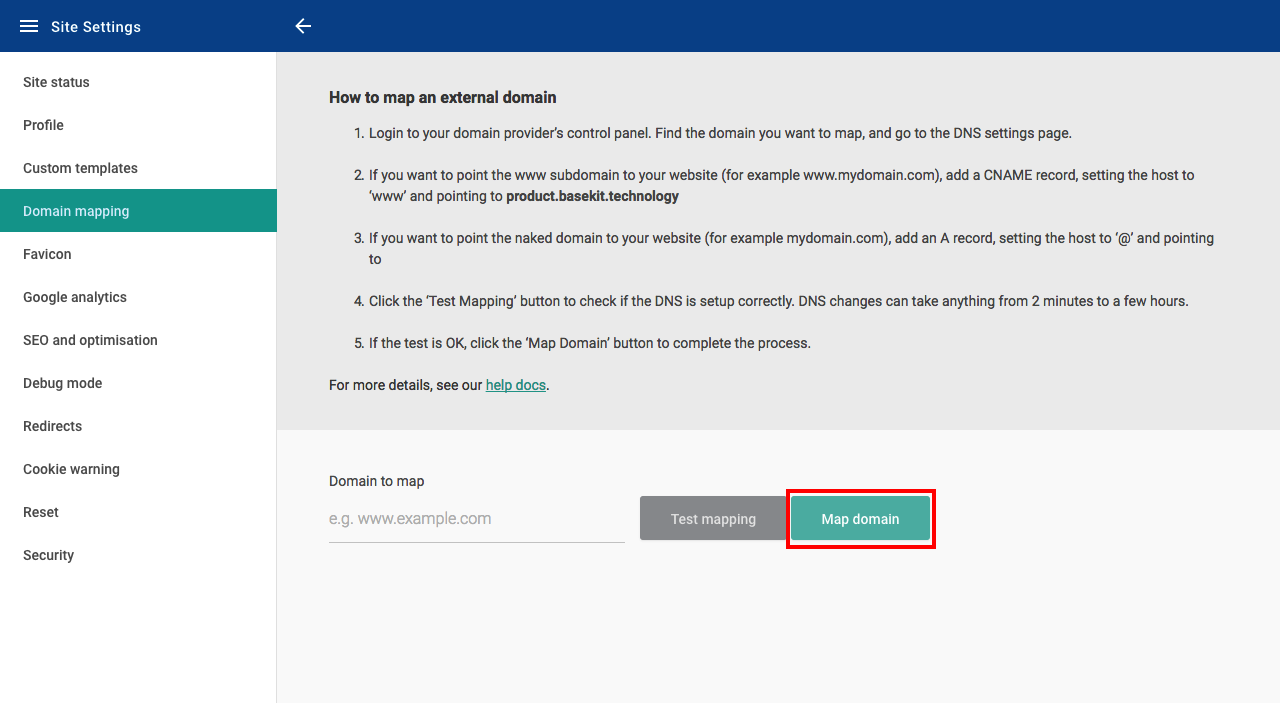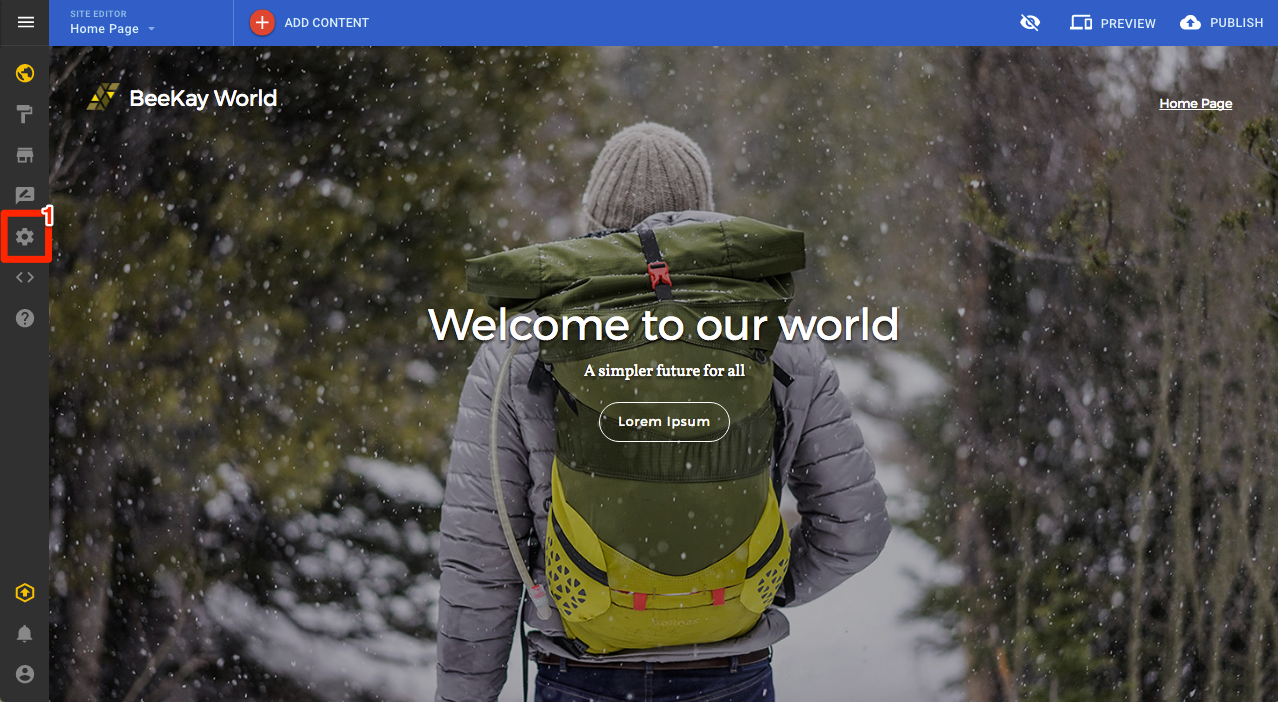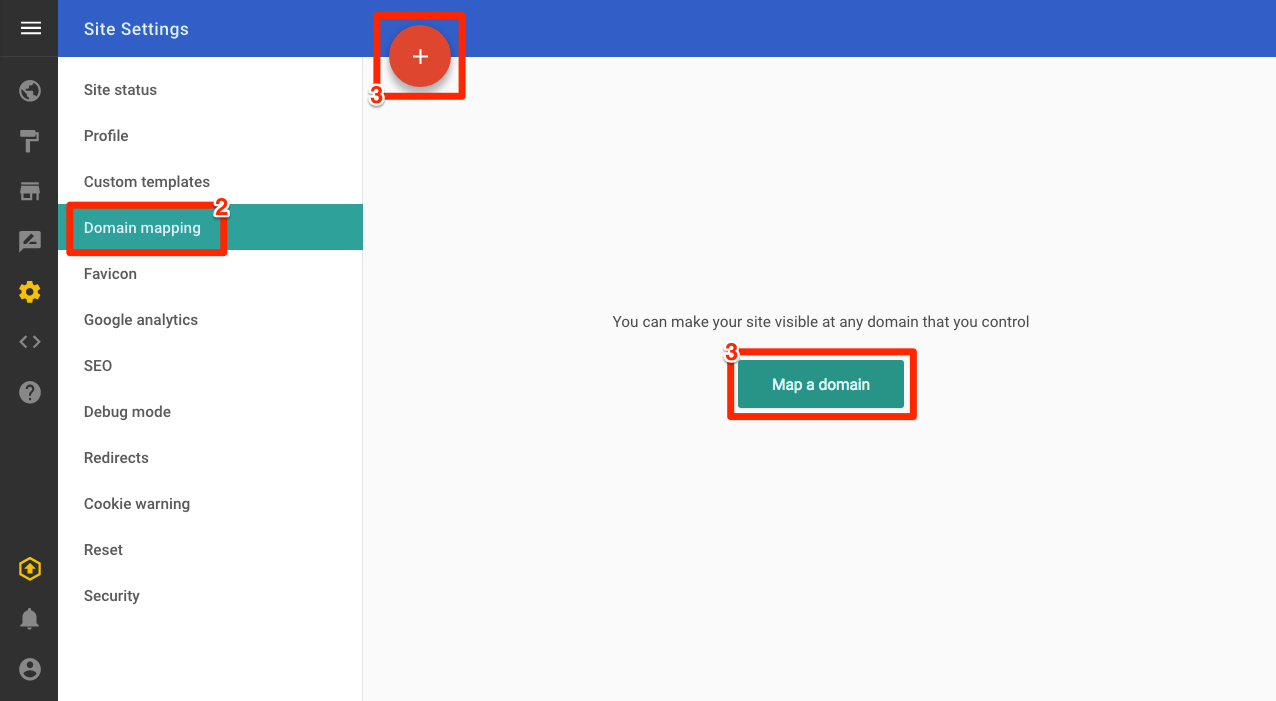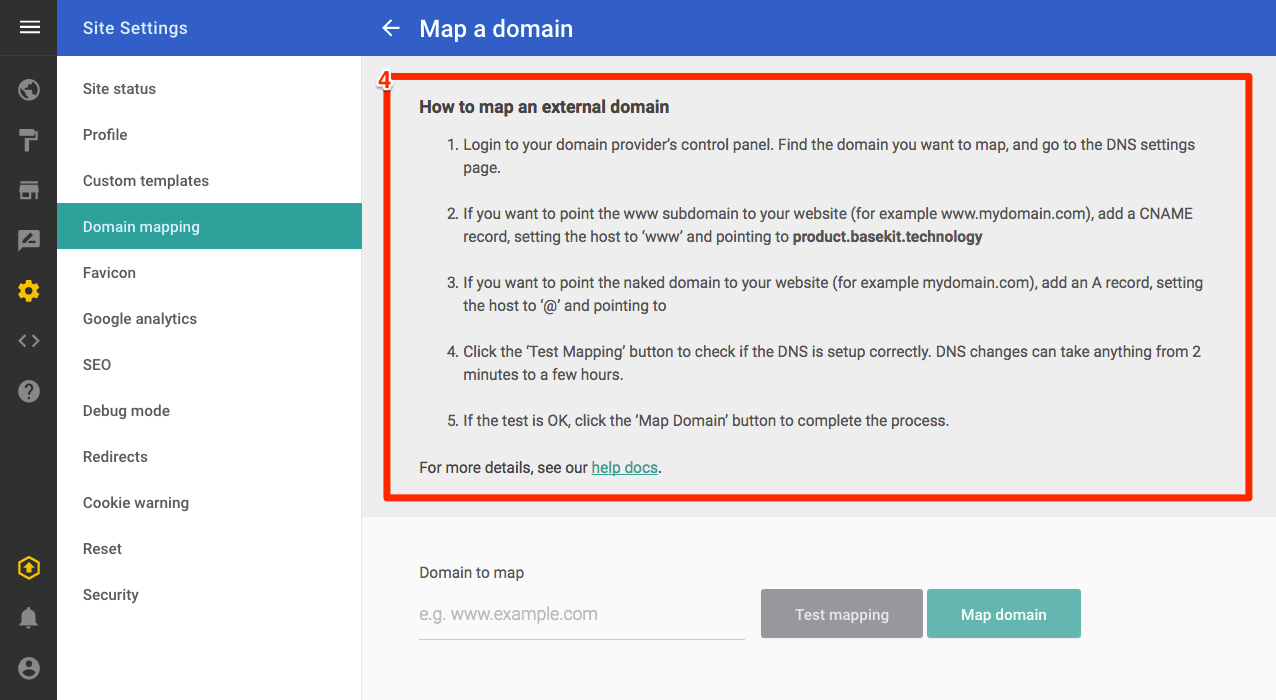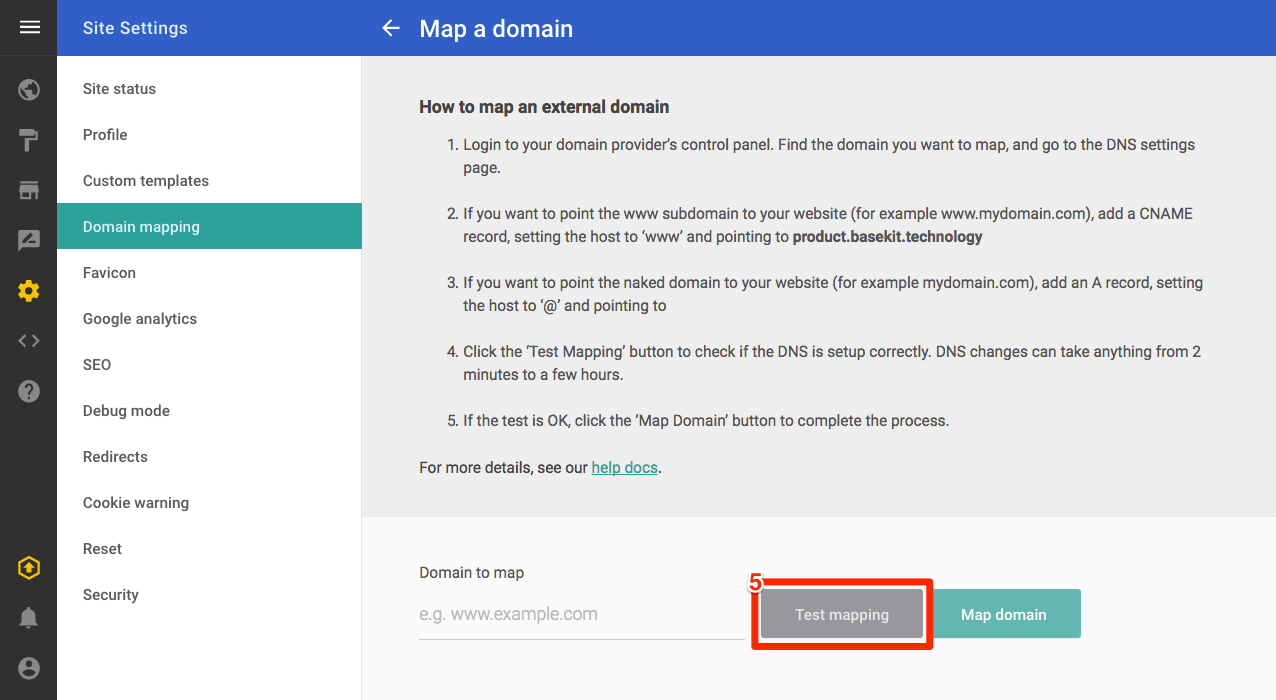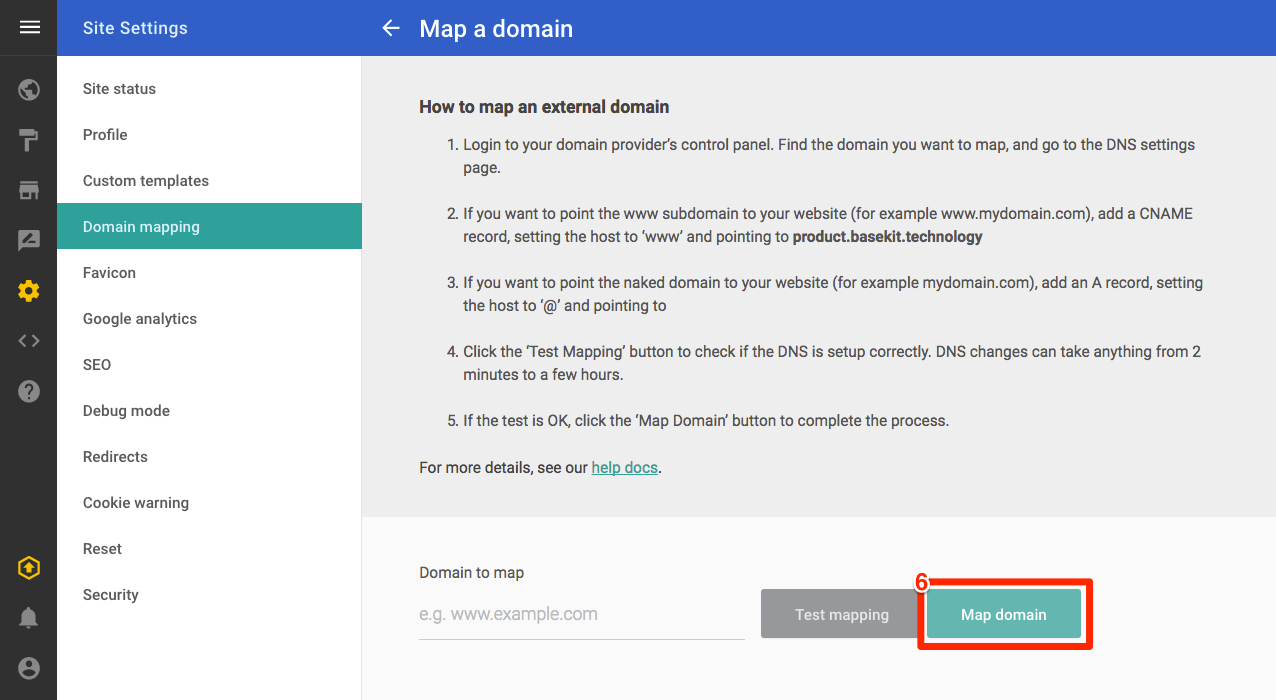To map a domain:
1. Click Site settings
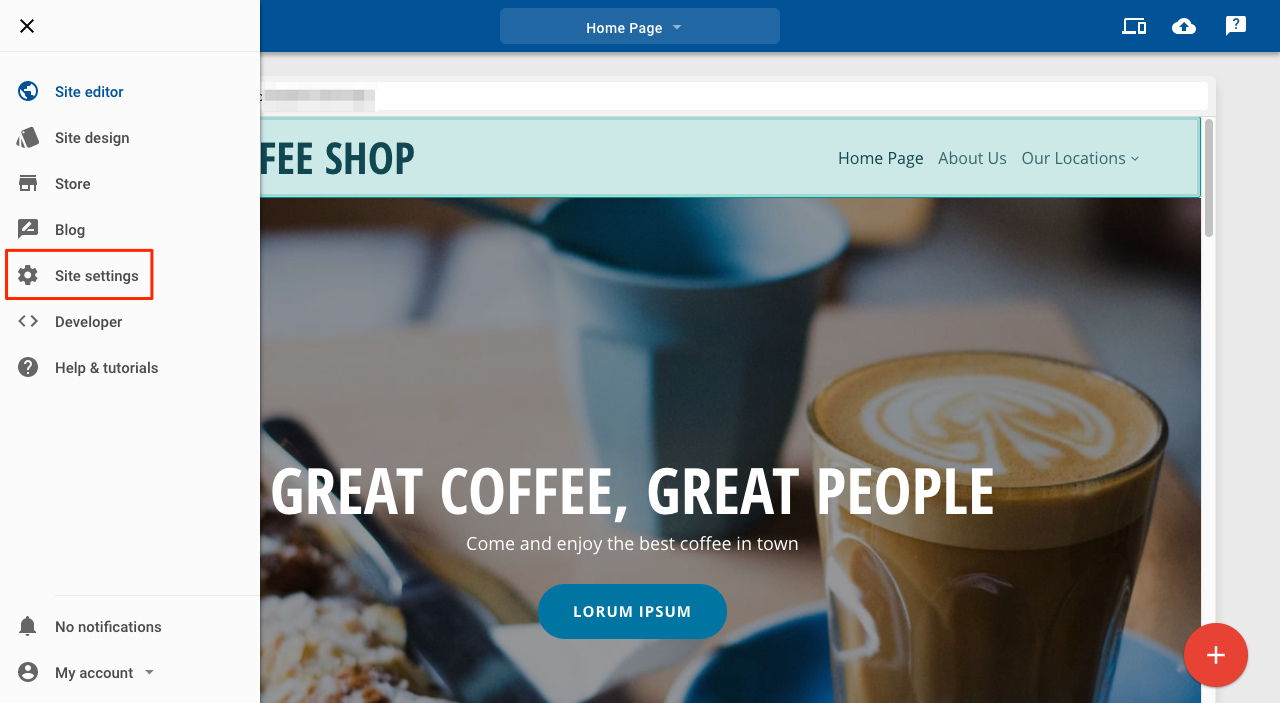
Site Settings
2. Click Domain mapping
3. Click Map a domain or click the + button
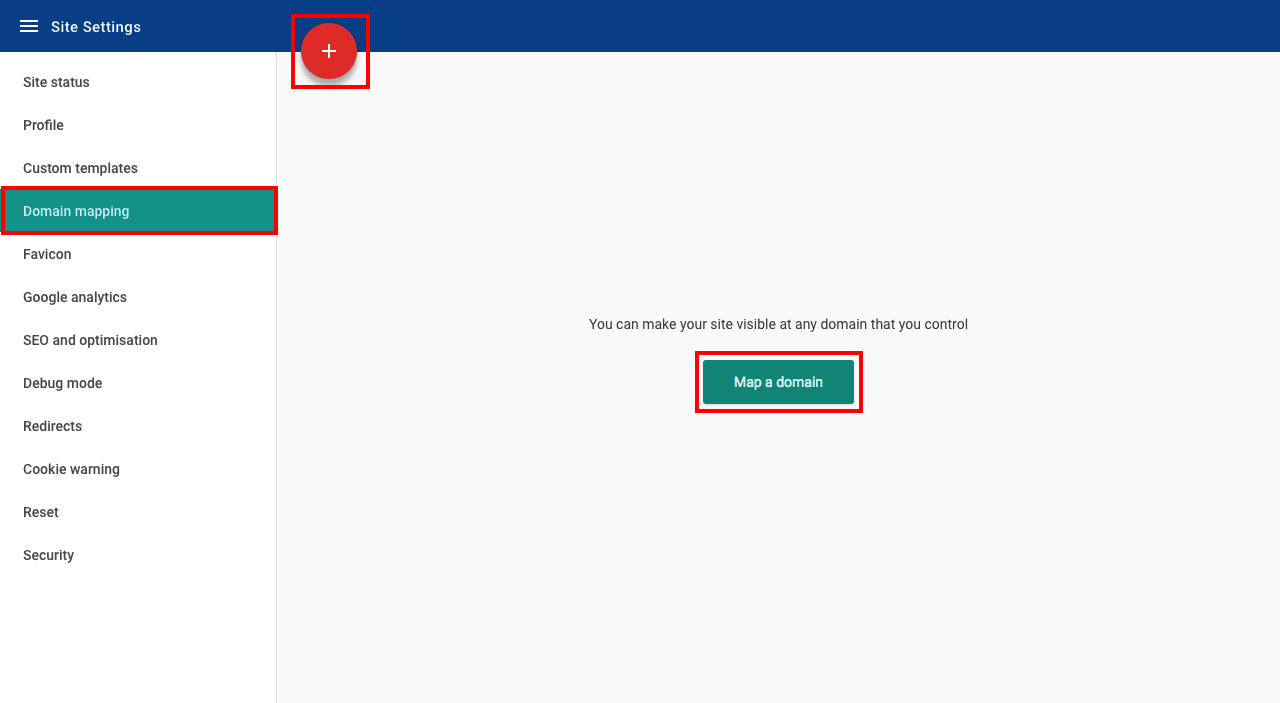
Domain mapping
4. Map your domain using your domain provider's control panel. These control panels differ between providers but the process remains the same:
For the domain you want to map, go to the DNS settings page.
If you want to point the www subdomain to your website (for example www.mydomain.com), add a CNAME record, setting the host to ‘www’ and pointing to XXX
If you want to point the naked domain to your website (for example mydomain.com), add an A record, setting the host to ‘@’ and pointing to XXX
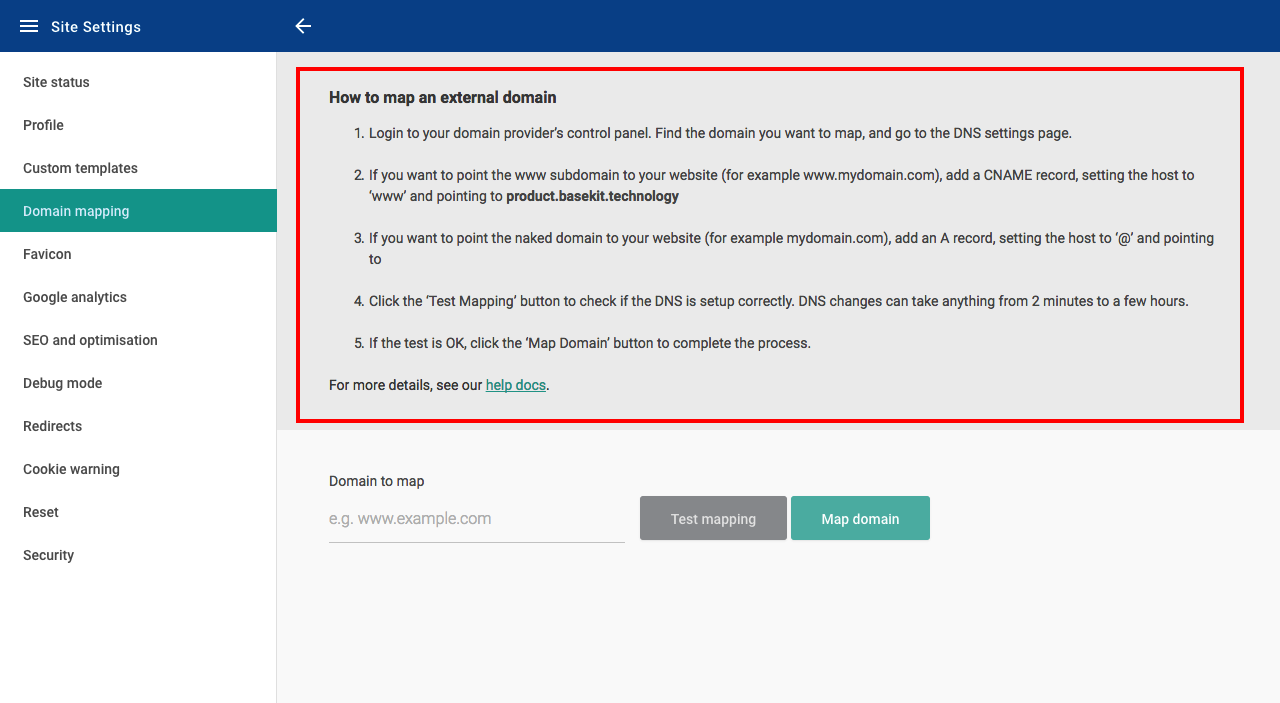
How to map an external domain
5. Click the Test Mapping button to check if the DNS is setup correctly. DNS changes can take anything from two minutes to 24 hours, but typically happen in less than 2 hours
6. When the test passes, click Map domain to create the mapping
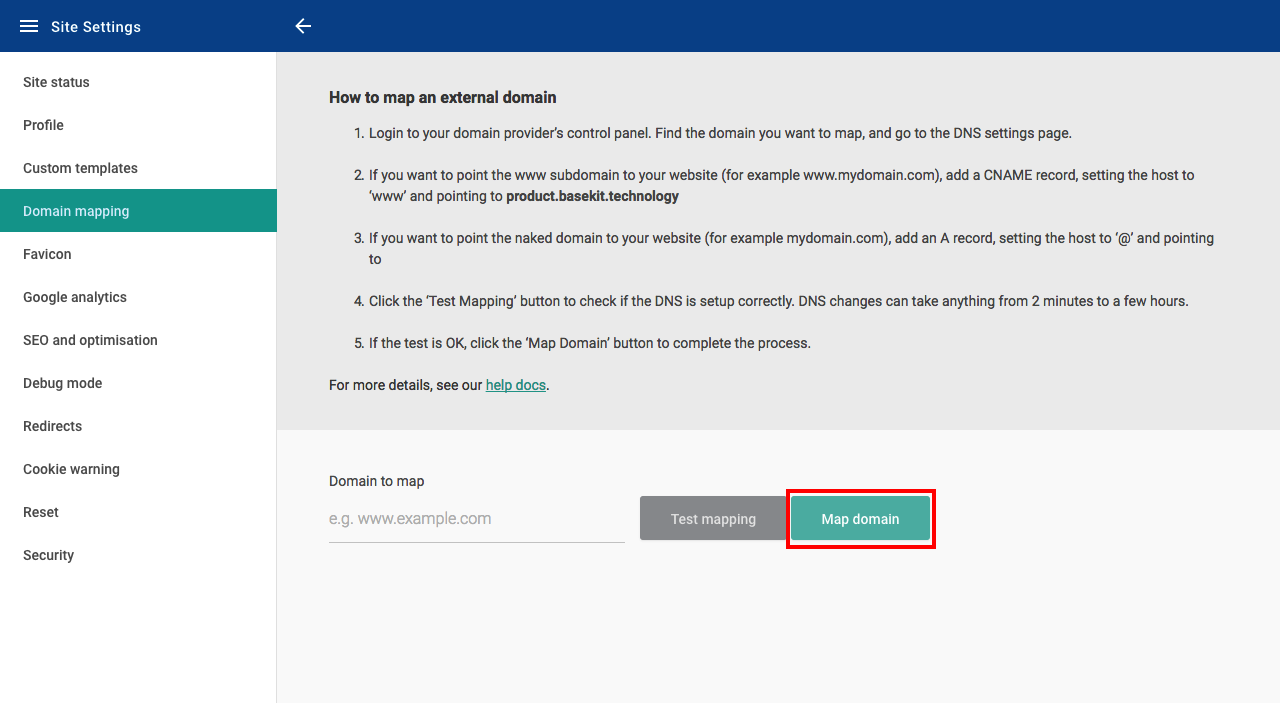
Map domain
Mapping your domain is done in both the Name.com account and in the Website builder editor.
1. First we need to map it in your name.com account. Please follow these steps:
- Log into your Name.com account.
-
Click the green MY PRODUCTS button.
- Click Website Builder under My Products.
- Click the link that says Change under Website Domain Name.
- Select your domain from the drop-down menu and click Update.

- This will create the DNS records that you need and allow you to publish directly to your domain name.
2. Once mapped in the Name.com account we may also need to do it in the Website Builder editor.
To map a domain:
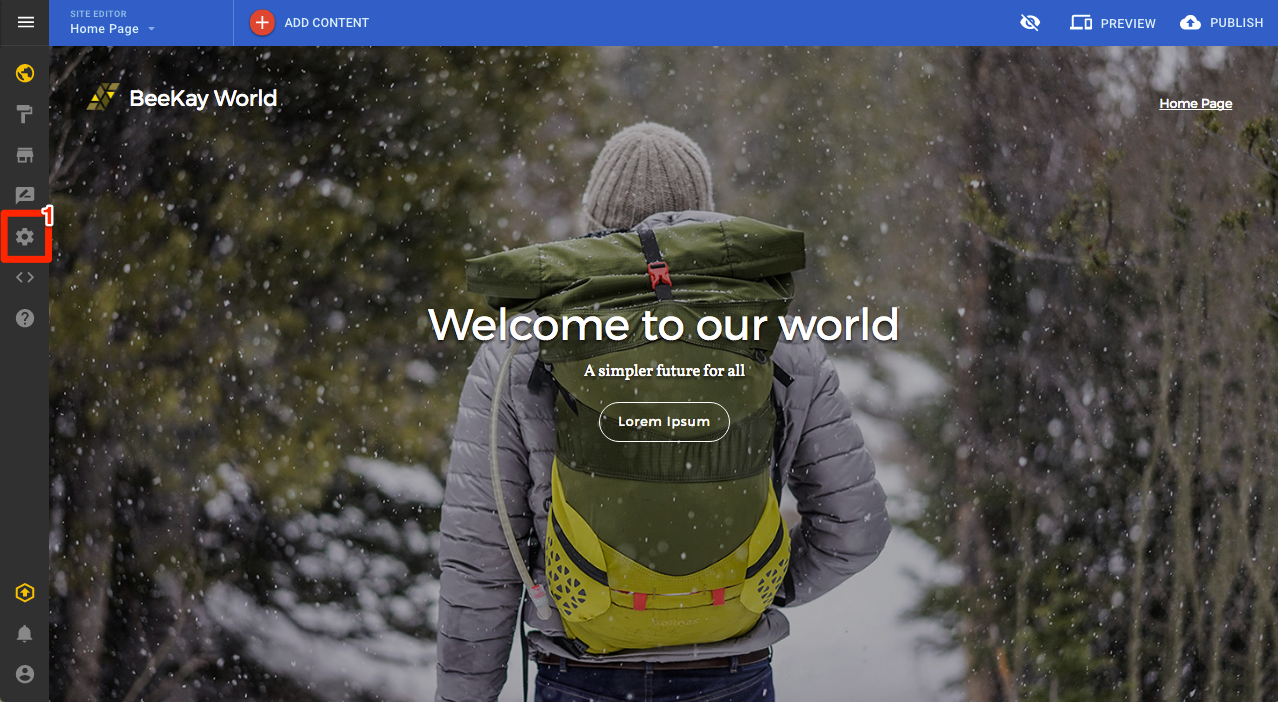
Site Settings
2. Click Domain mapping
3. Click Map a domain or click the + button
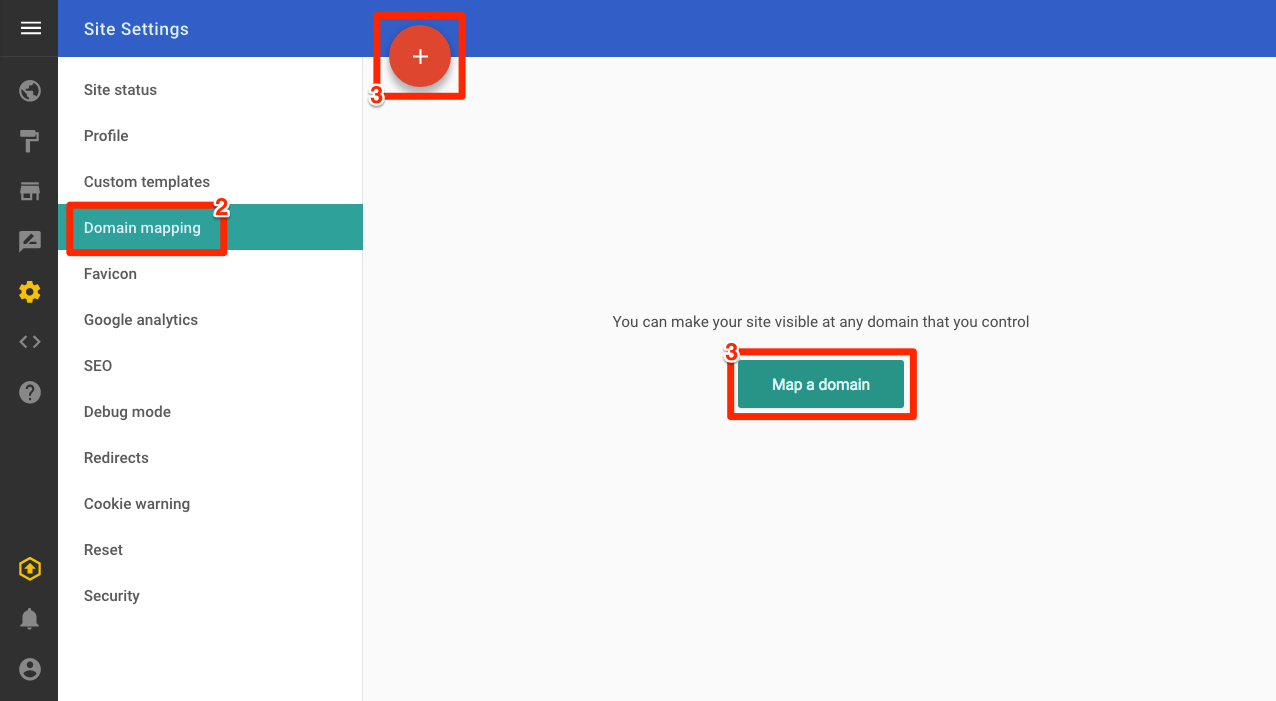
Domain mapping
4. Map your domain using your domain provider's control panel. These control panels differ between providers but the process remains the same:
For the domain you want to map, go to the DNS settings page.
If you want to point the www subdomain to your website (for example www.mydomain.com), add a CNAME record, setting the host to ‘www’ and pointing to XXX
If you want to point the naked domain to your website (for example mydomain.com), add an A record, setting the host to ‘@’ and pointing to XXX
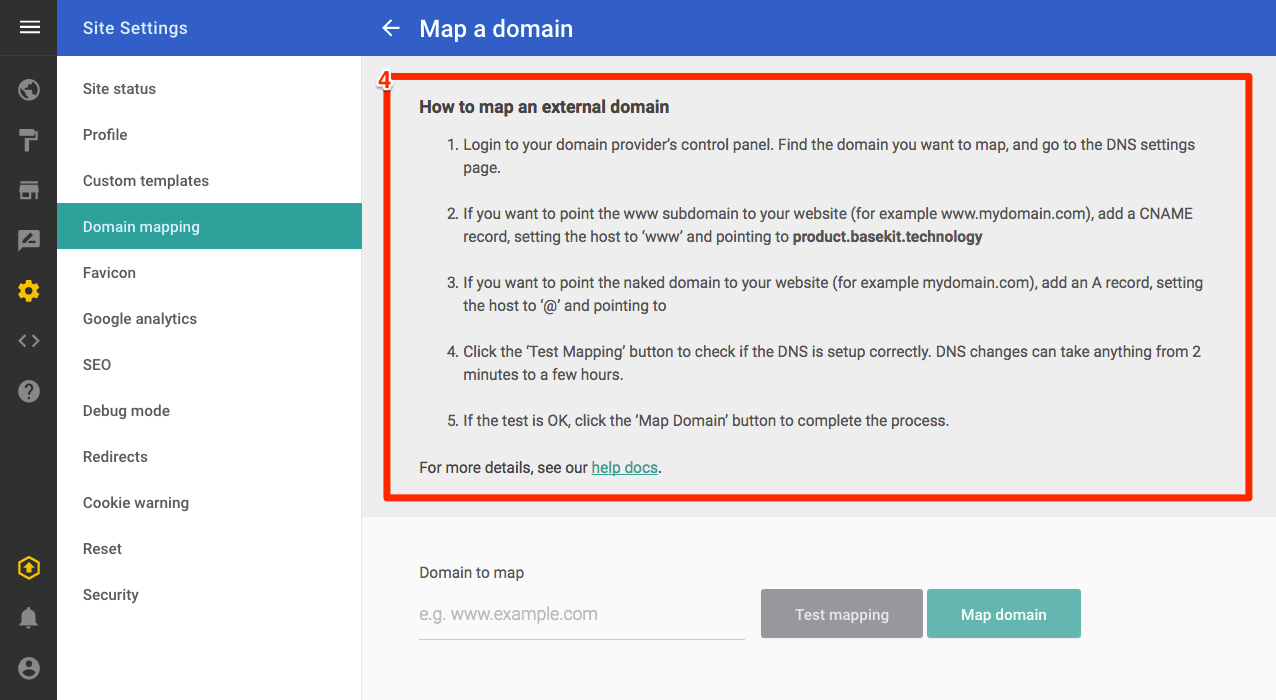
How to map an external domain
5. Click the Test Mapping button to check if the DNS is setup correctly. DNS changes can take anything from two minutes to 24 hours, but typically happen in less than 2 hours
6. When the test passes, click Map domain to create the mapping
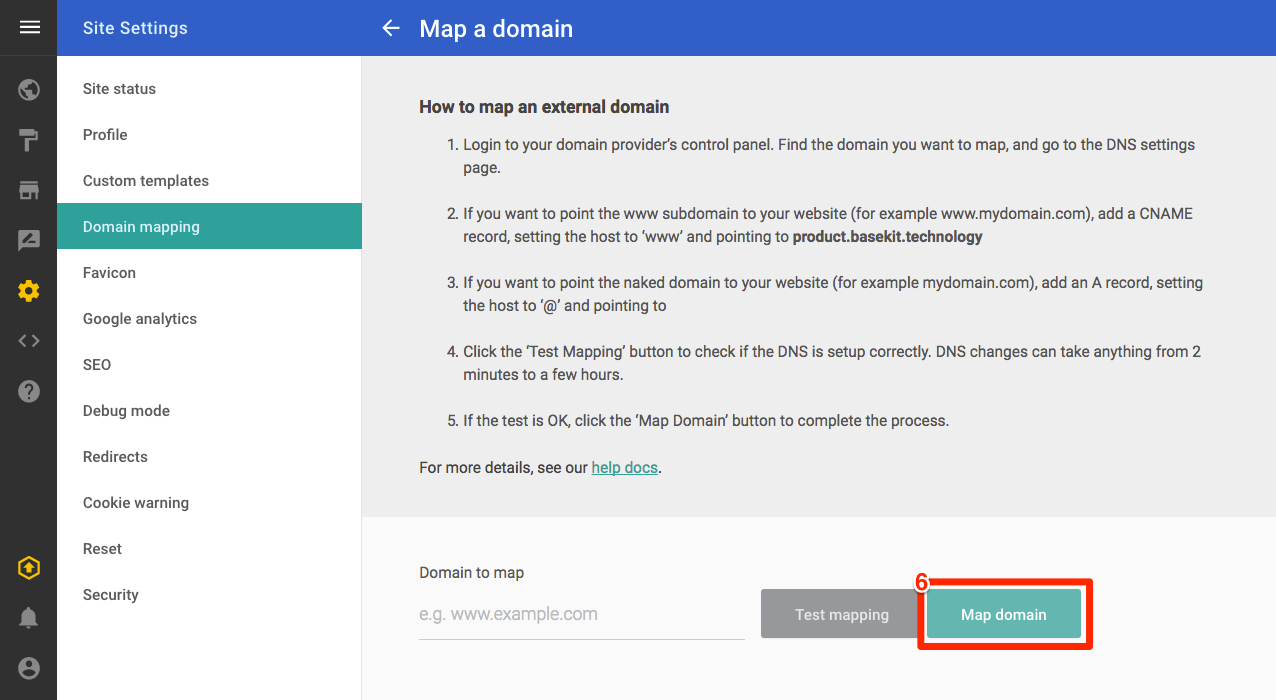
Map domain