If you have a hosting plan you can add and set up new email accounts through cPanel. As a general guideline, anything hosting related should be setup through your hosting account—with the exception of DNS records.
Set up email addresses via your hosting account by doing the following:
- Log in to your Name.com account.
- Click the green My Products link.
- Click the blue font for the hosting package tied to your domain e.g. Personal/Premium/Business Hosting.
- This brings you to your Web Hosting Dashboard. Click on the blue cPanel Login button on the right.
- Once logged into cPanel click Email Accounts in the Mail section.
- On the Email Accounts page you can add accounts by filling in the Email and Password fields and clicking Create Account.
Note: On this same page you can find connection information for POP3 and IMAP clients by clicking More to the right of the account you would like to connect to and selecting Configure Email Client. Or, you can access your email via the webmail interface at http://yourdomain.com/webmail.
Once you have added your email accounts you will need to ensure you have the proper MX (mail exchange) records assigned to the domain name. Do this by following these steps:
- Go back to your Web Hosting Dashboard. (See above.)
- In the dropdown labeled Currently managing, make sure the correct domain name is selected.
- Click on the blue DNS Templates button.
- In the dropdown menu that appears, select Hosting Email.
- Click Confirm.
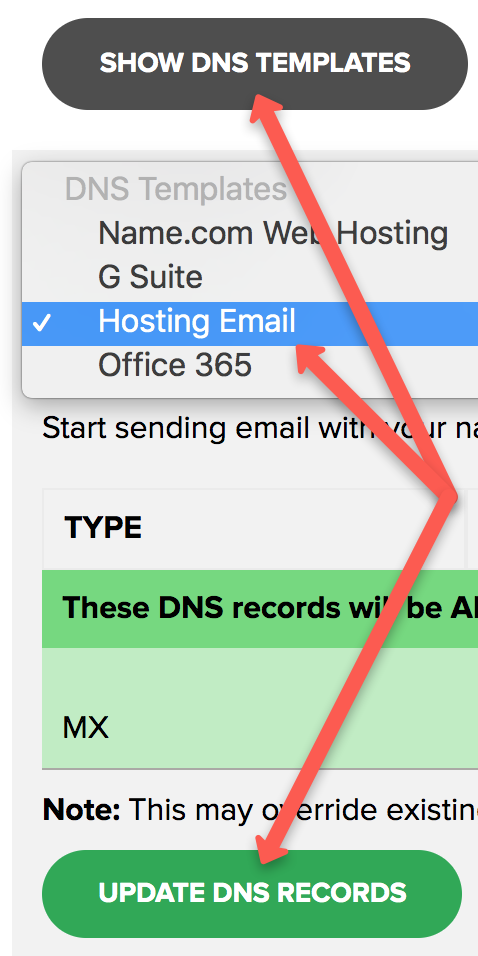
That's it! Keep in mind it may take the DNS records 24 hours or so to propagate so if incoming email is not immediately routing, that is not uncommon.
